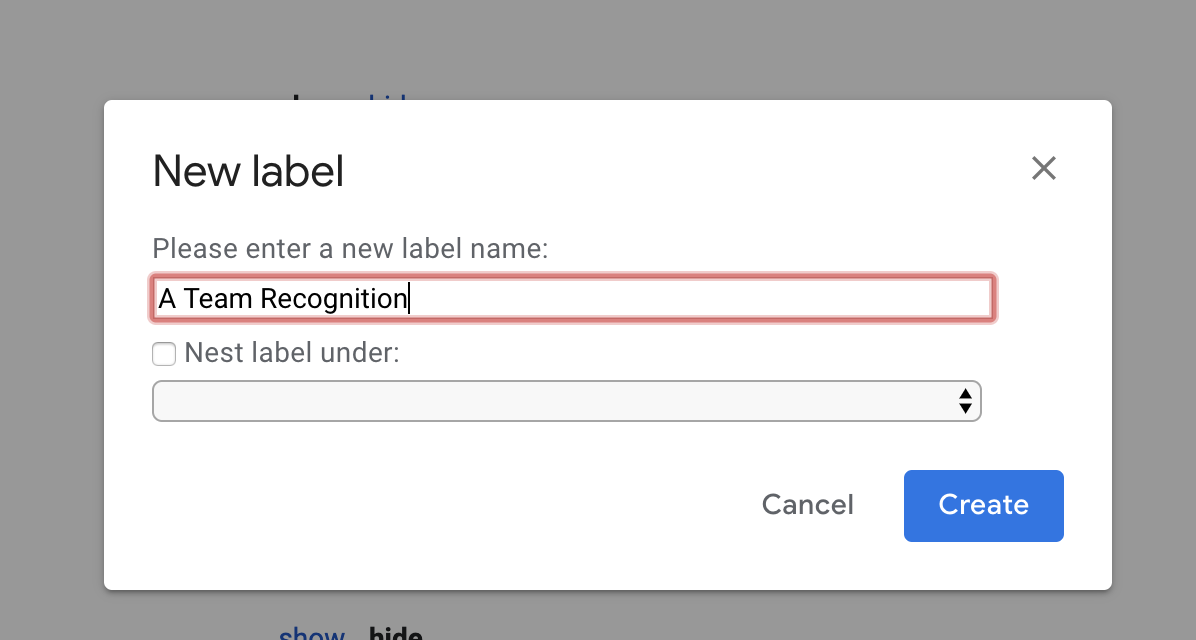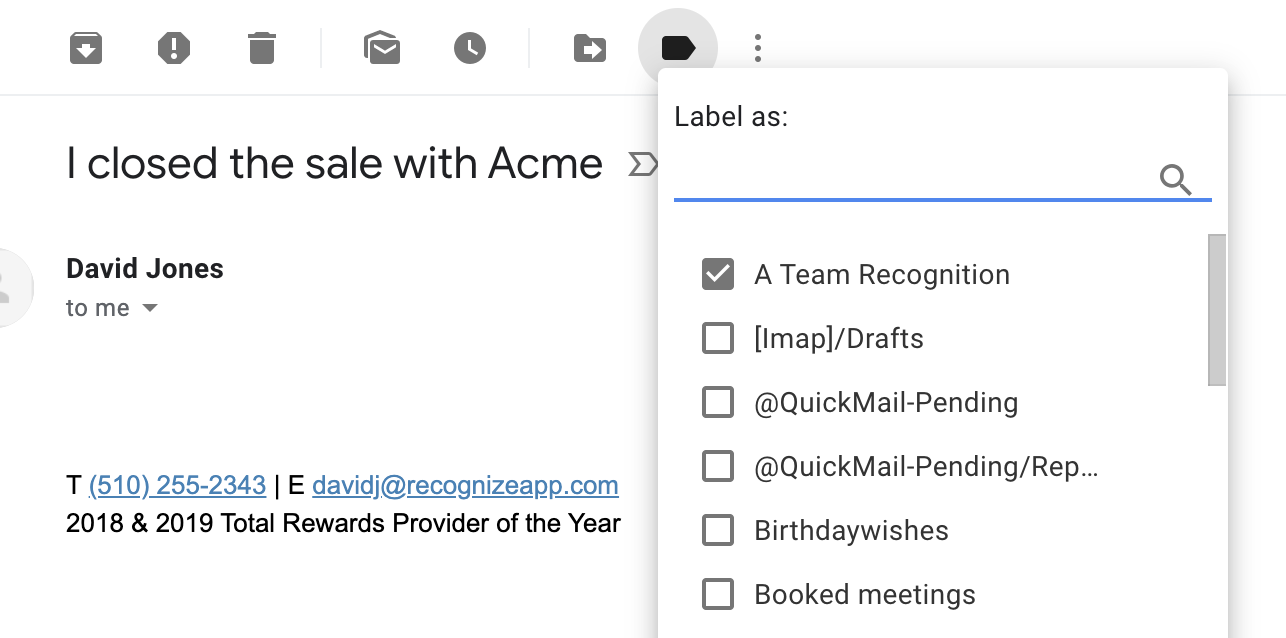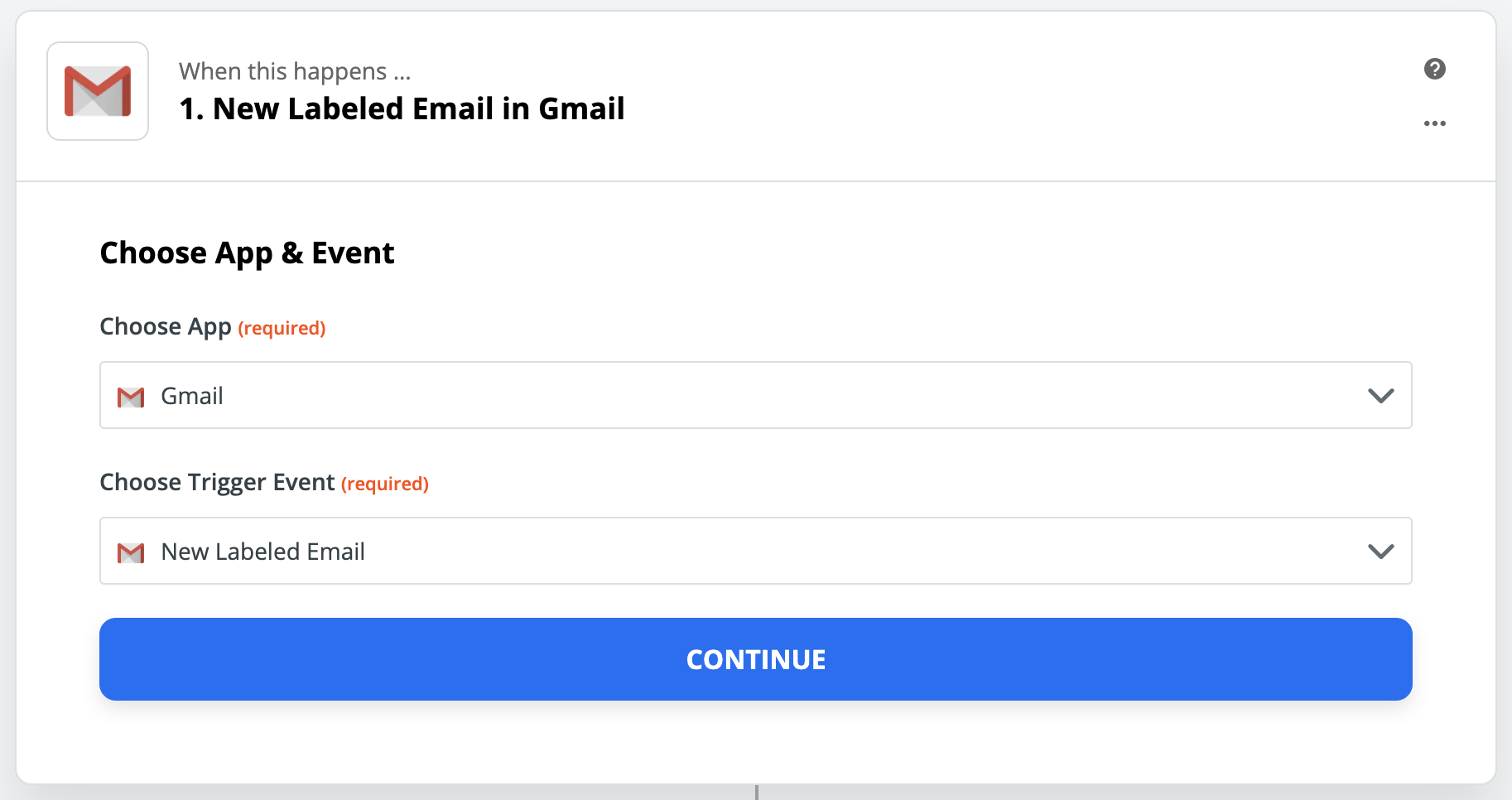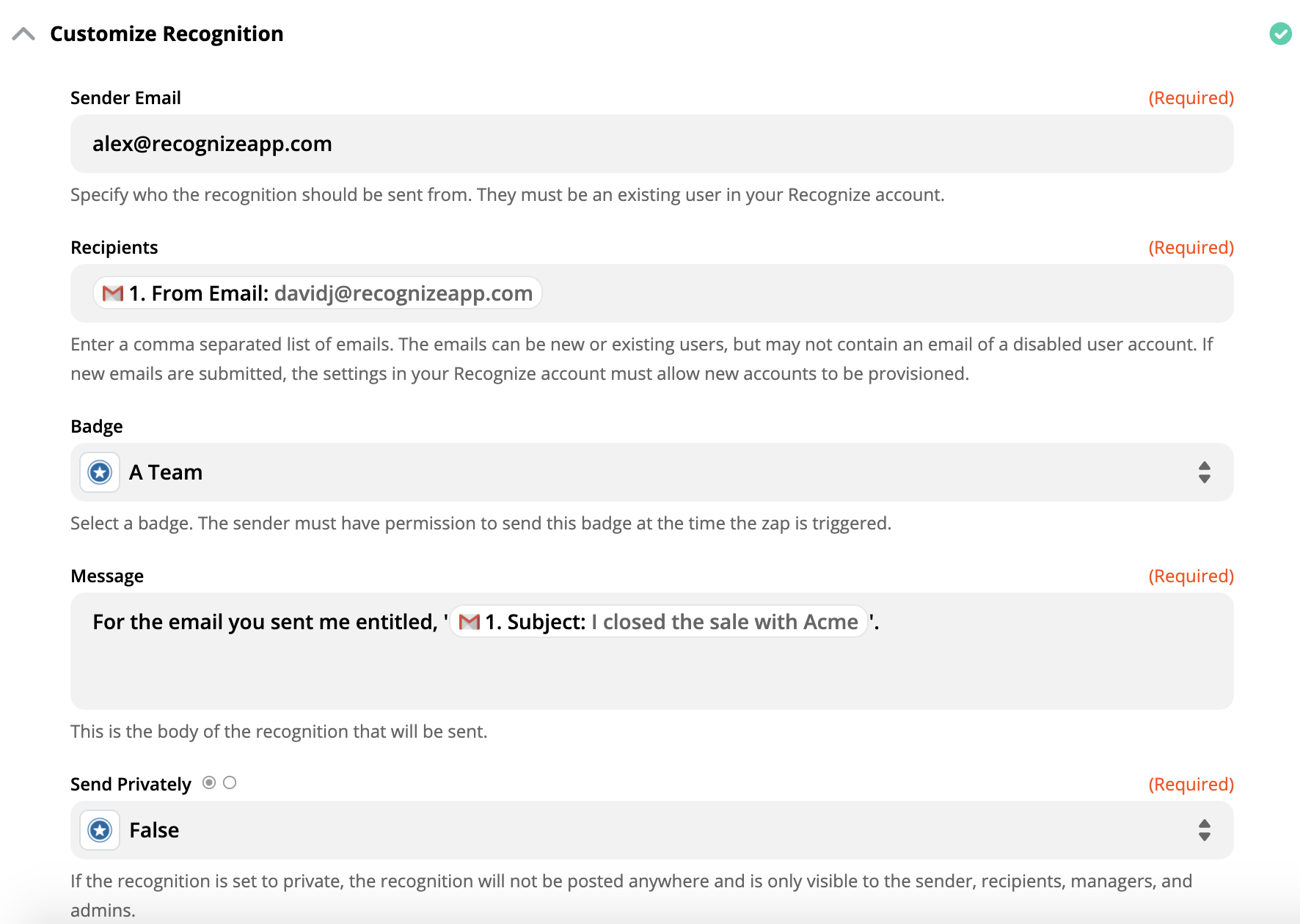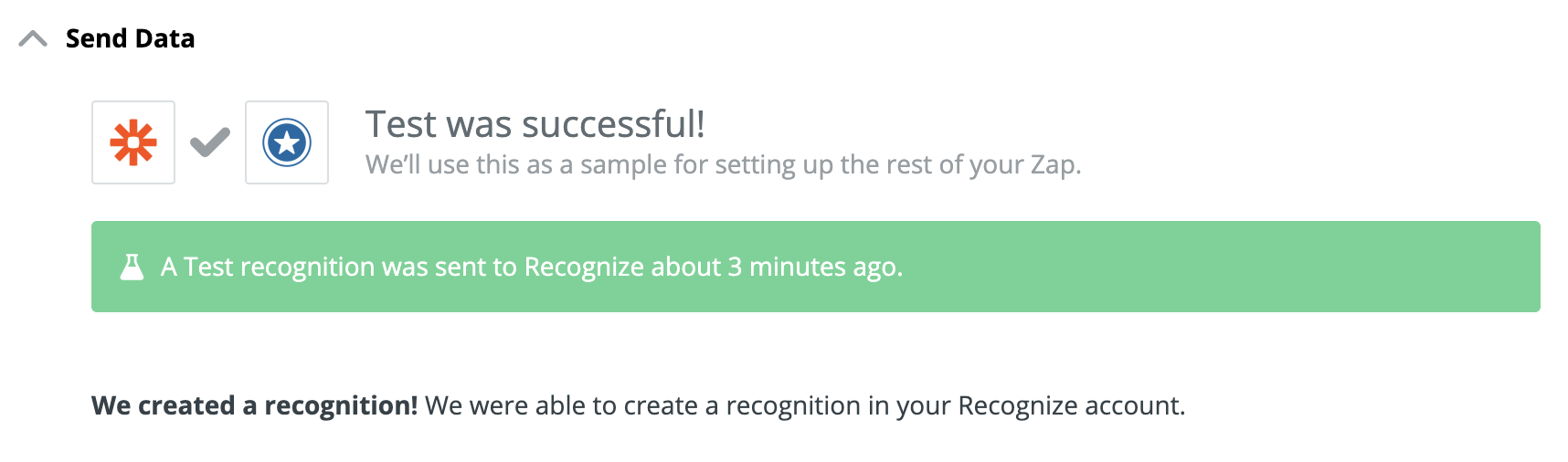Employee recognition inside Gmail
Give recognition to recipients of emails with Zapier and Gmail.

Gmail
The omnipresent cloud-based email tool from Google.
Give automatic employee recognition for a company value by labeling an email
As a manager, you get a lot of great emails from your staff announcing the completion of projects or closing a deal. Recognize and reward these employees publicly and socially in your company using Recognize and Zapier. Simply add a label to an email and boom, the recognition is sent. That means the sender of the email can get points and rewards.

What Happens
-
You receive an email from a teammate.
-
Label the email.
-
The sender will receive official social recognition worth possibly monetary points.
Set Up
-
Create a label in Gmail
![Create label in Gmail]()
-
Add label to an email
This will allow you to test it and see sample data.
![A Team Recognition added to an email.]()
-
Connect Gmail to Recognize
Go to https://zapier.com/app/editor. Sign in to Zapier if you haven’t already.
Create a new Zap and find Gmail. Select New Labeled Email.
![Gmail Zap]()
-
Connect it to Recognize
Click + to connect Gmail to Recognize. Find Recognize and select the action Create Recognition. You will likely need to authenticate and login to Recognize.
-
Add details from Gmail to Recognize
Here’s what your recognition setup should look like in Zapier:
Sender: Your work email
Recipient: The sender of the email.
Message: Find the subject from Gmail and augment it a bit to make it into a recognition. For instance, “For the email titled, ‘[Gmail subject]’.”
Badge: In this example, I made a label called A Team Recognition. That means I’ll hardcode our badge A Team.
Privacy: Up to you. Public means the whole company will see it.
![Recognition details for Gmail]()
-
Turn it on
You should be all done. Turn on the Zap and start labeling great emails!
![Testing recognition]()
-
Staff get points and rewards
With Recognize, the recipients of the email recognition will possibly earn points that can go towards rewards. Recognize provides gift cards and a way to provide company items too.
![Target and Amazon gift cards]()
Had trouble? Have an idea?
If your company is a customer of Recognize, we'd love to help you get started.
Contact us