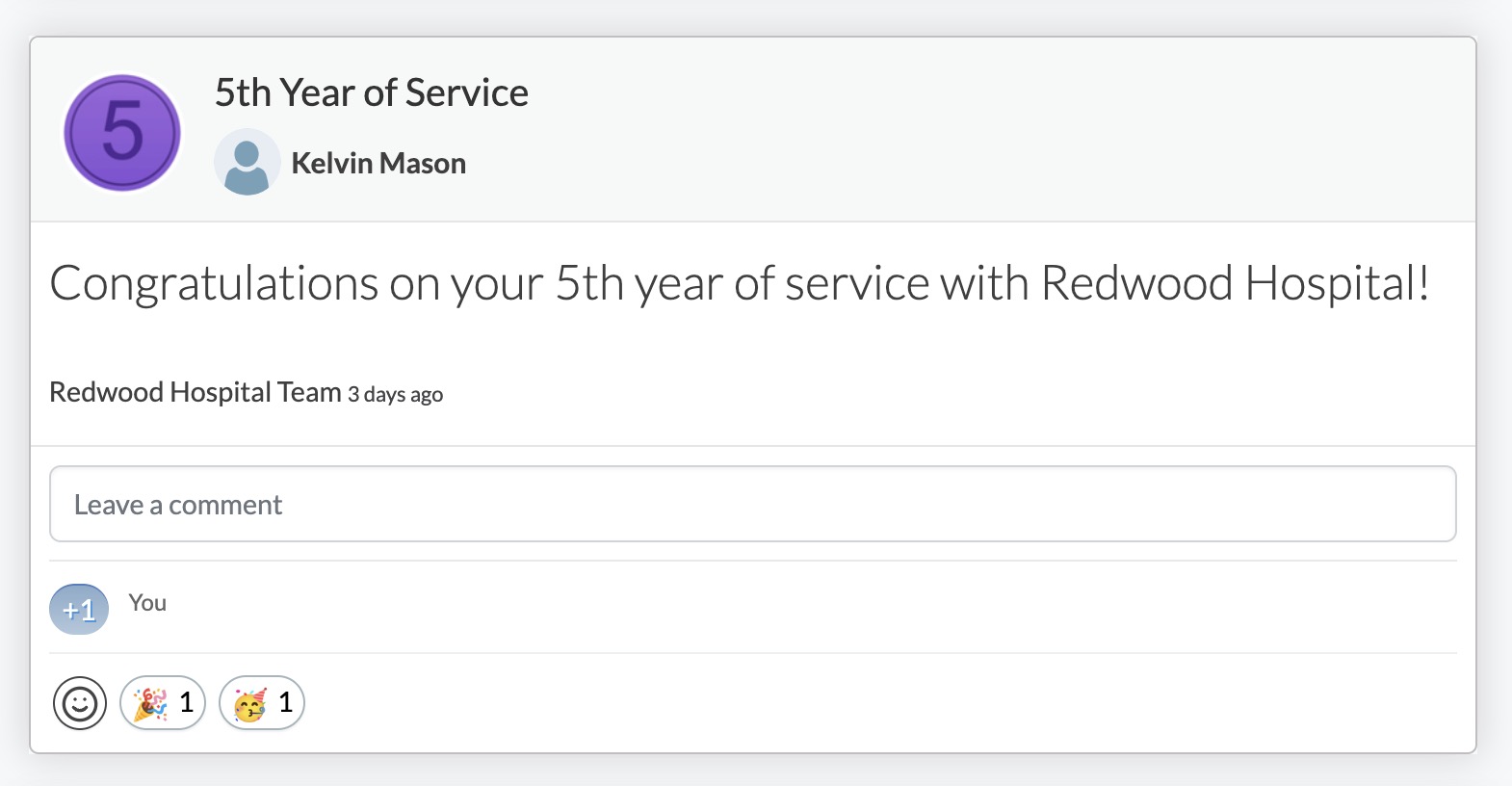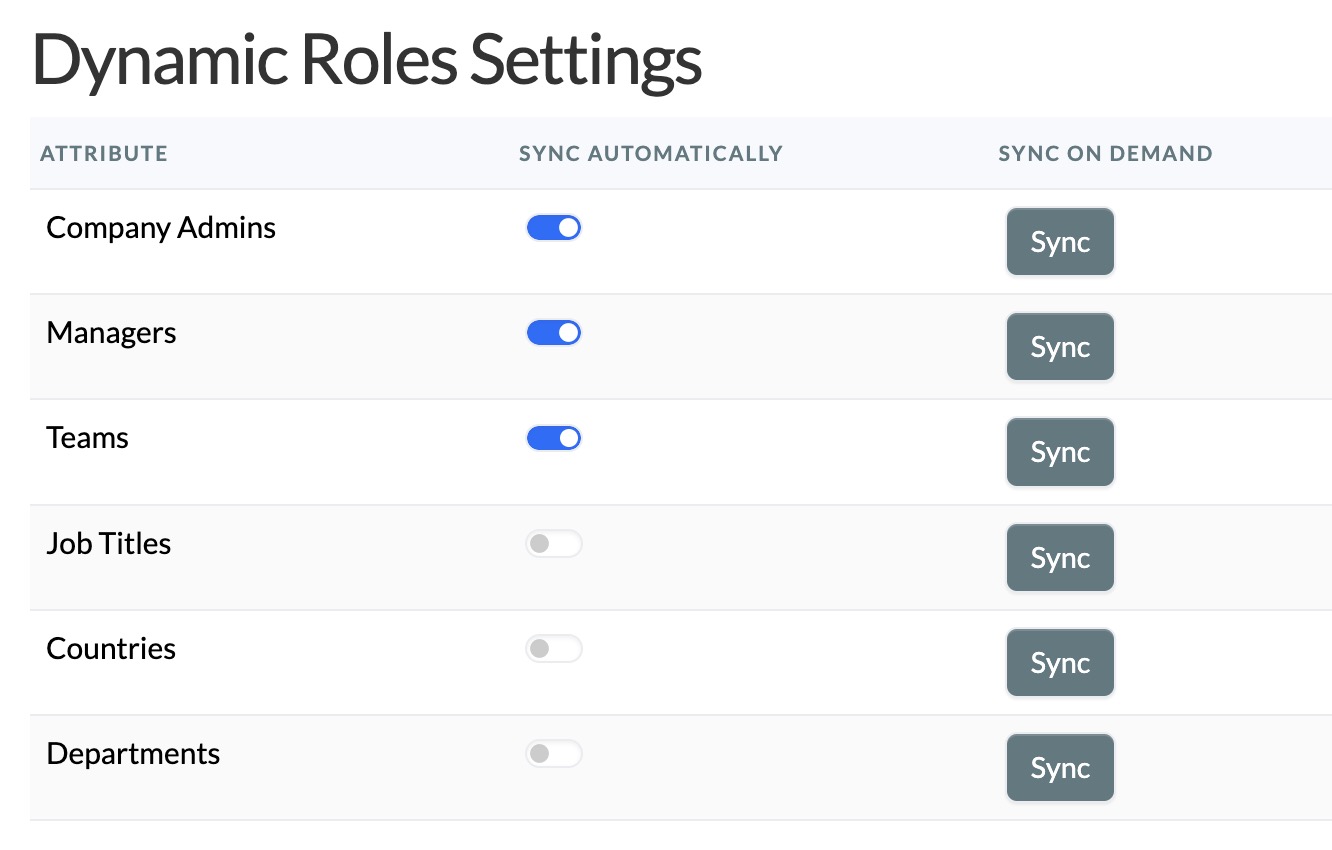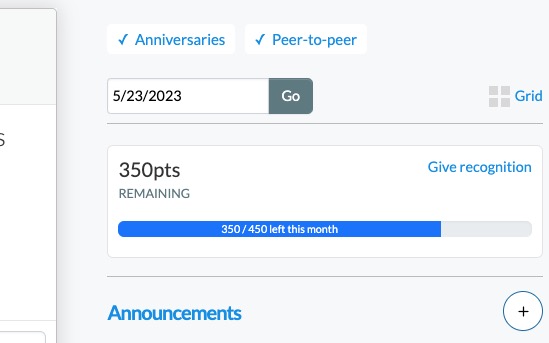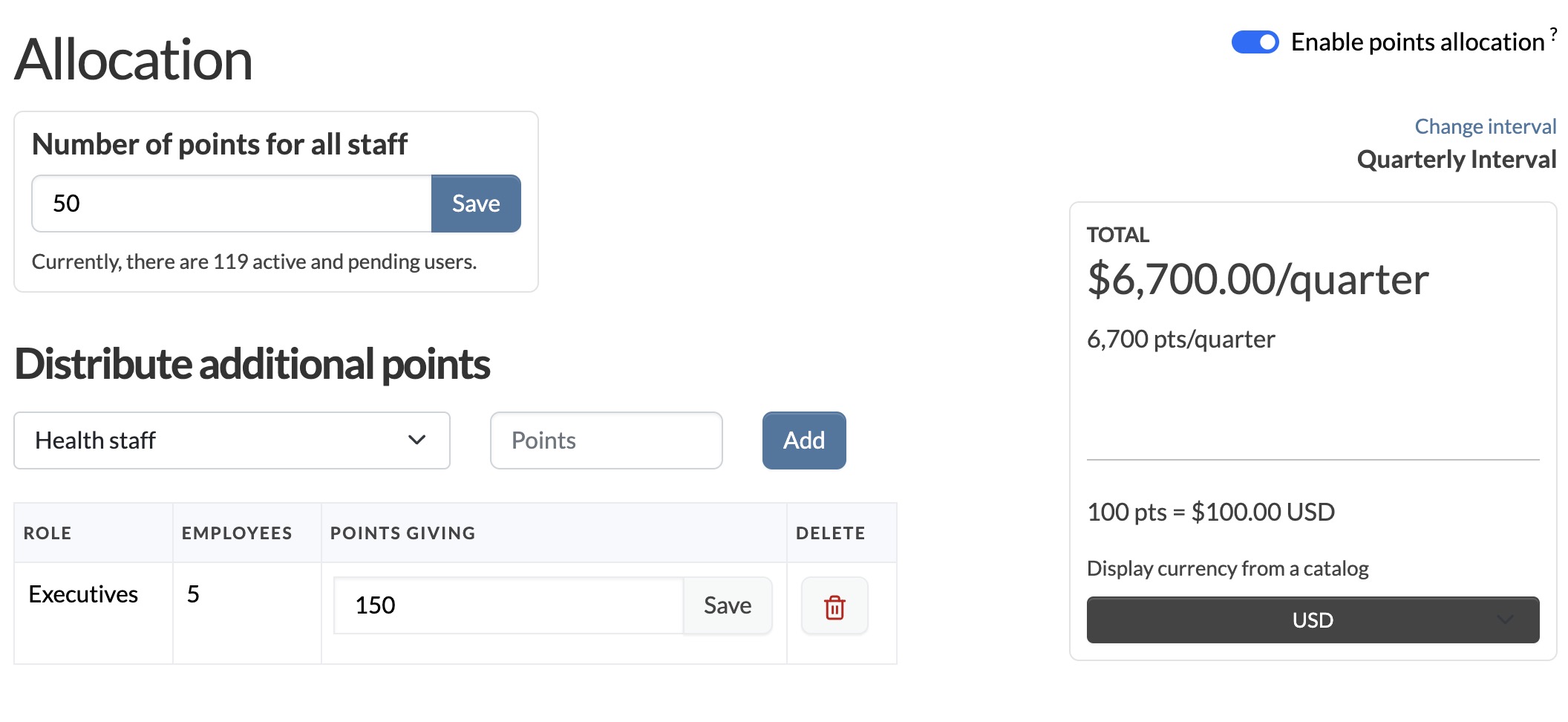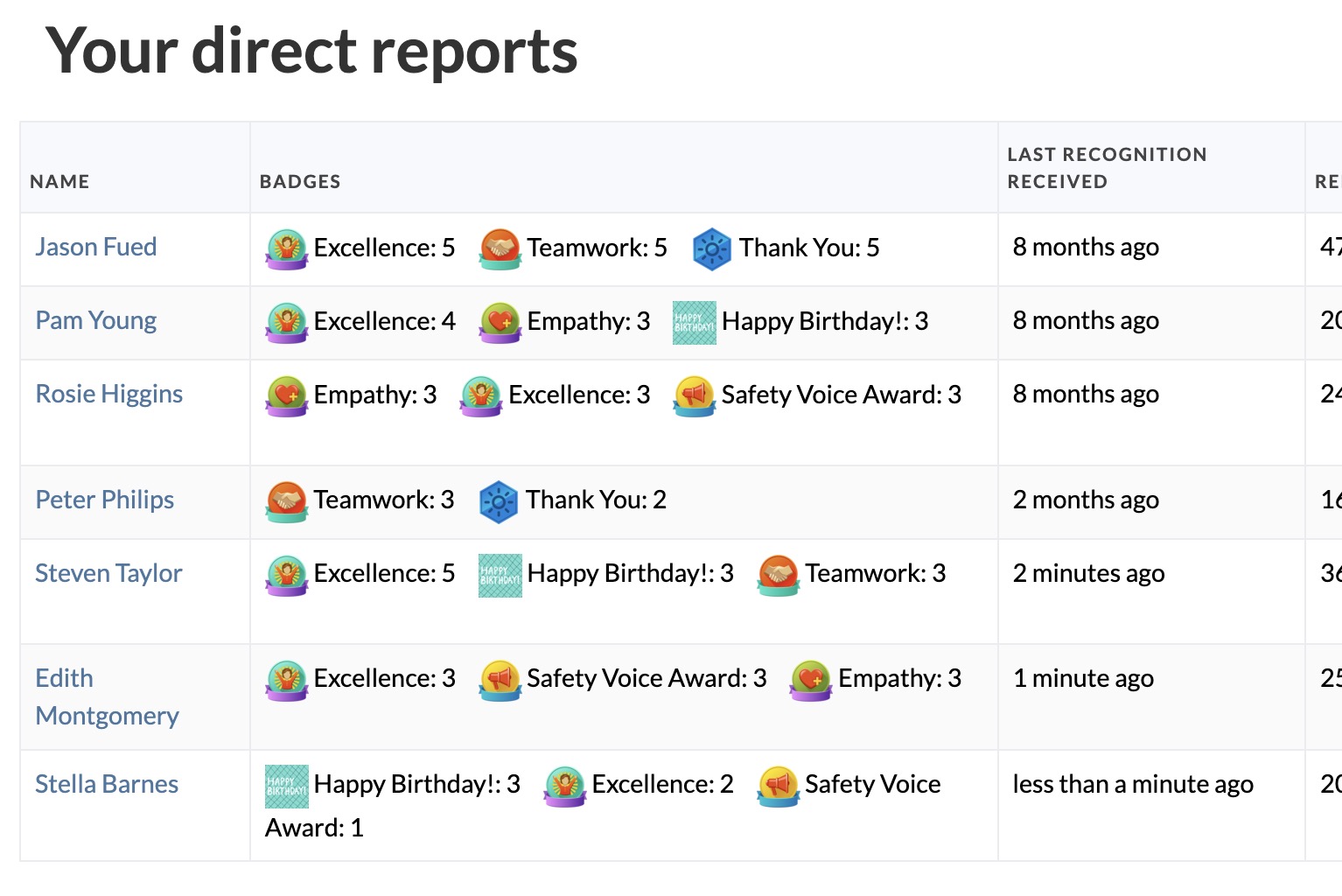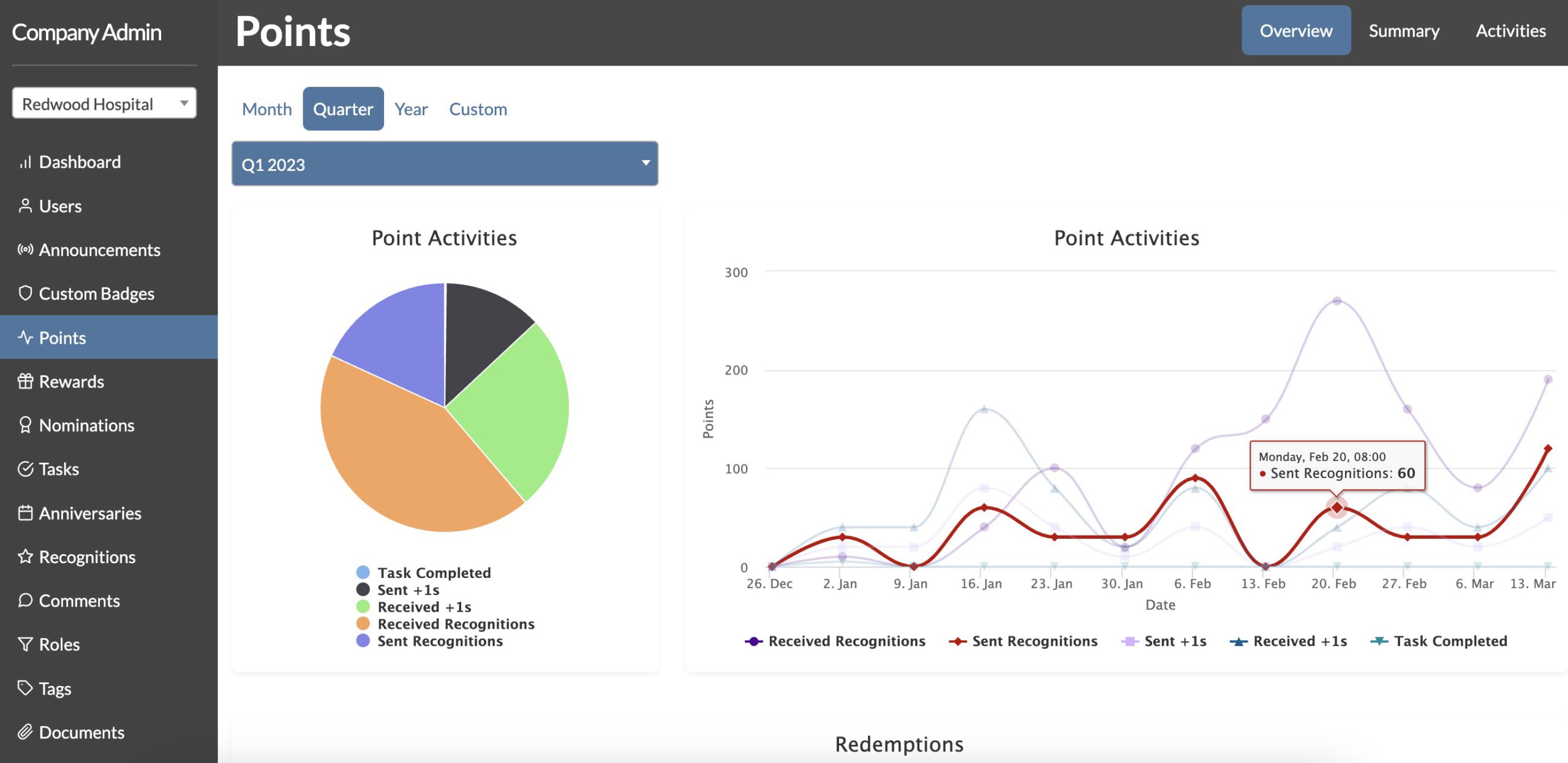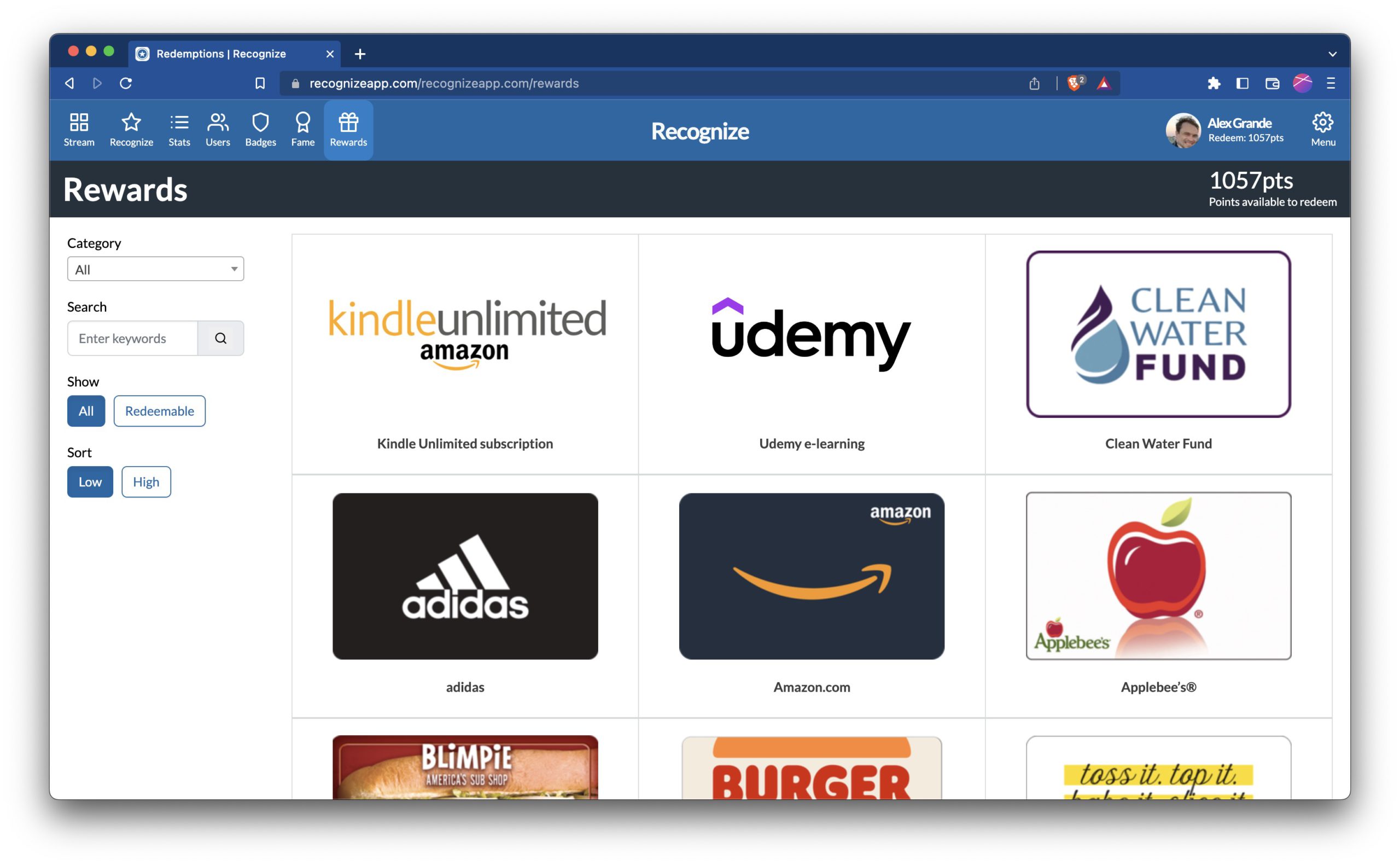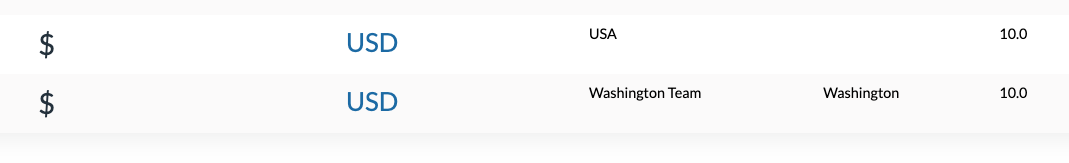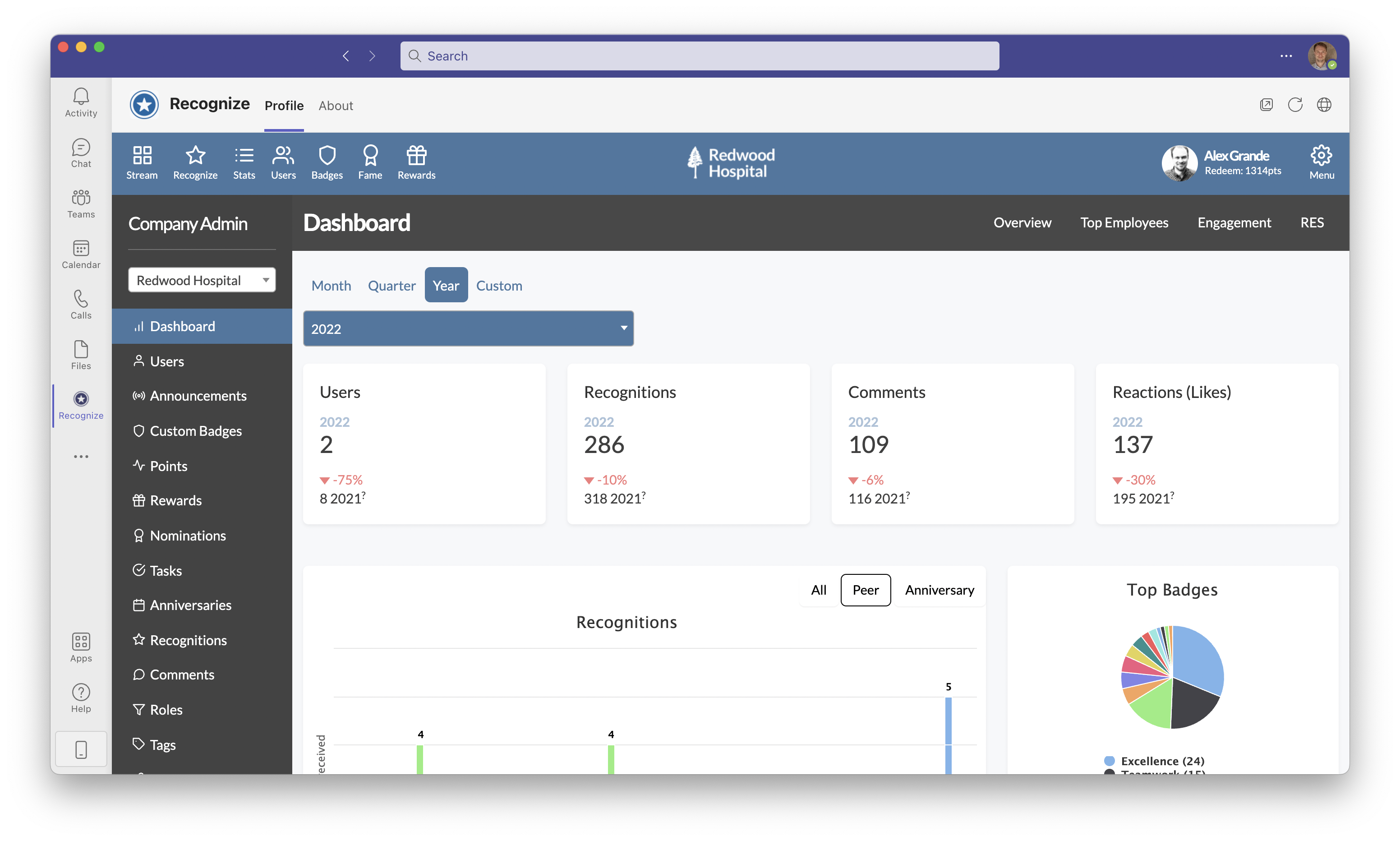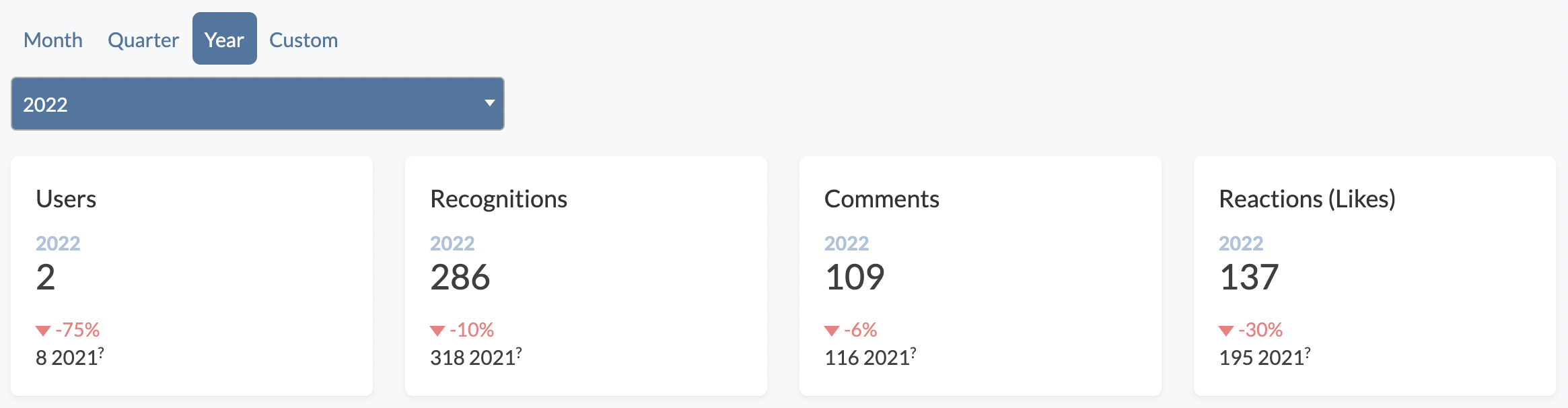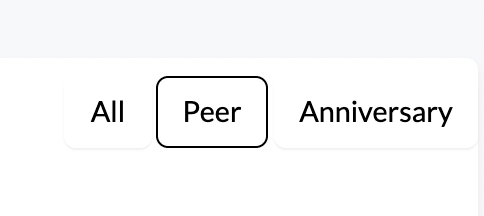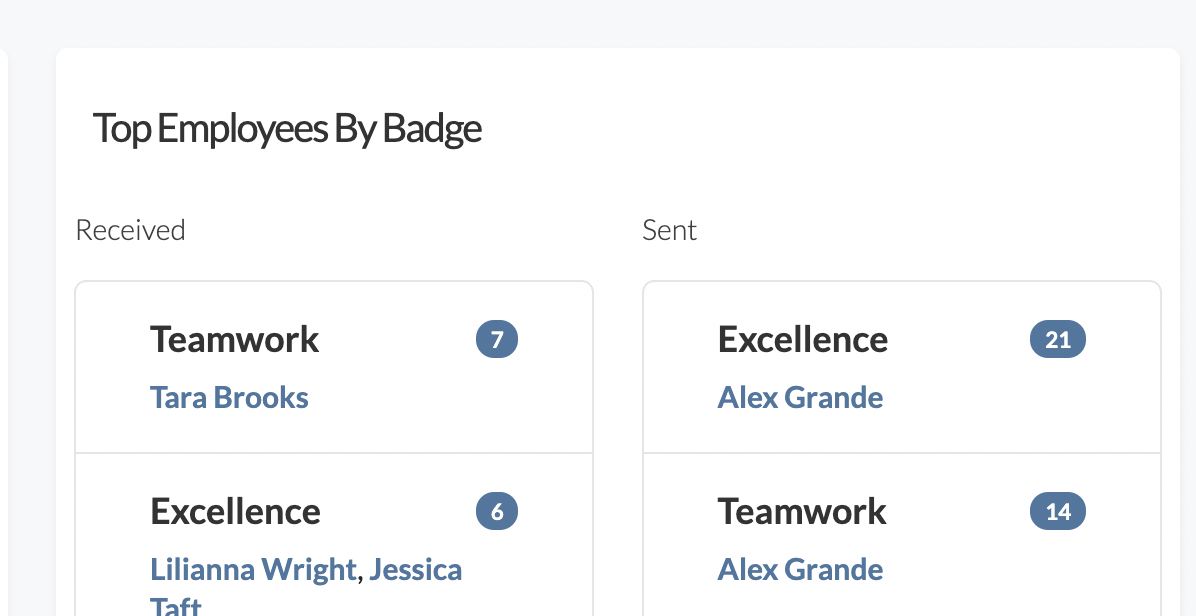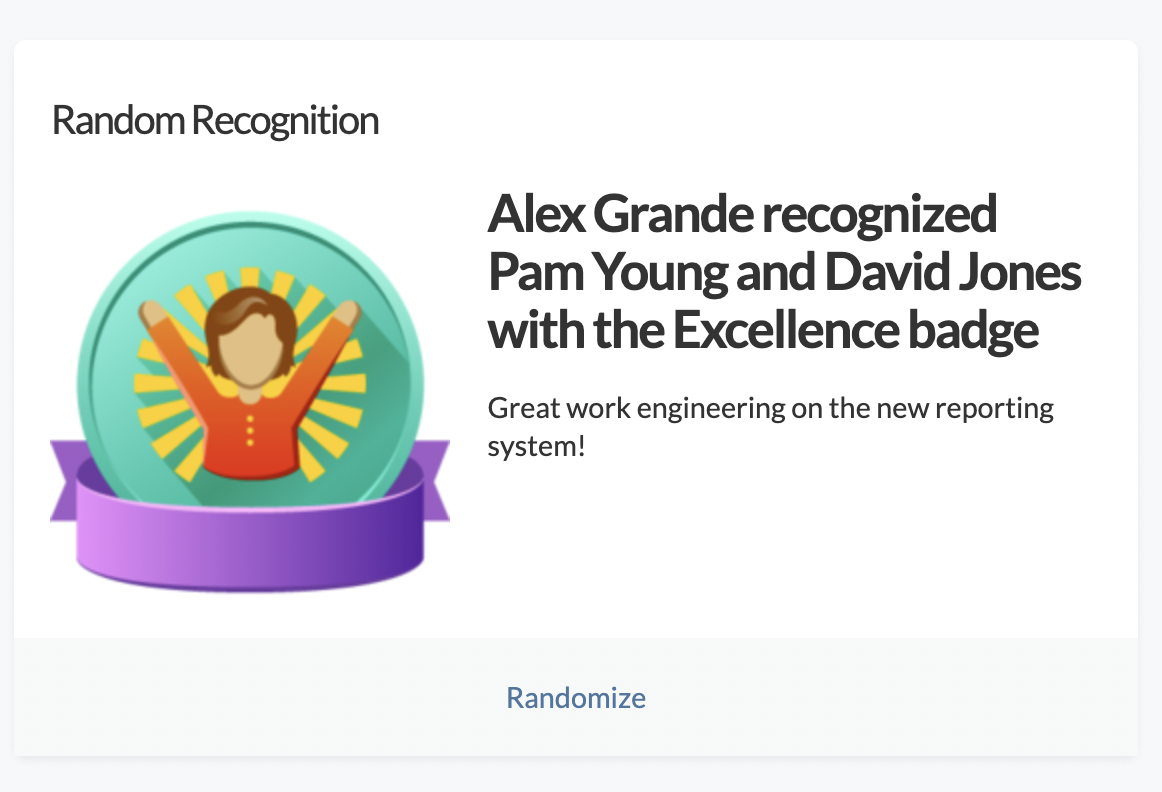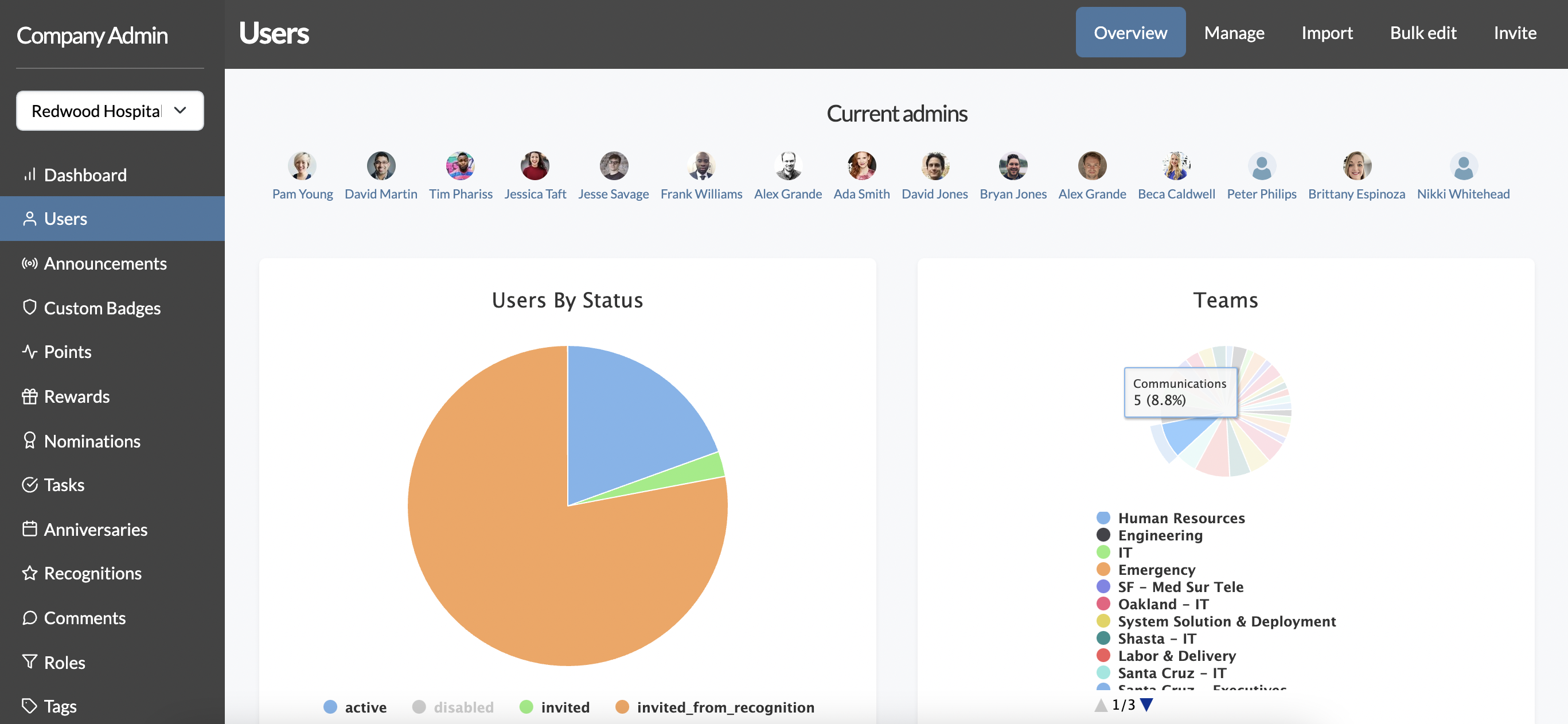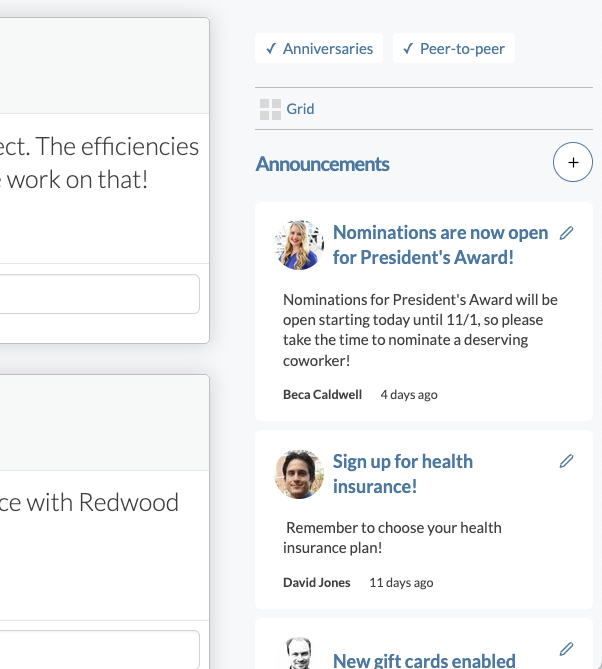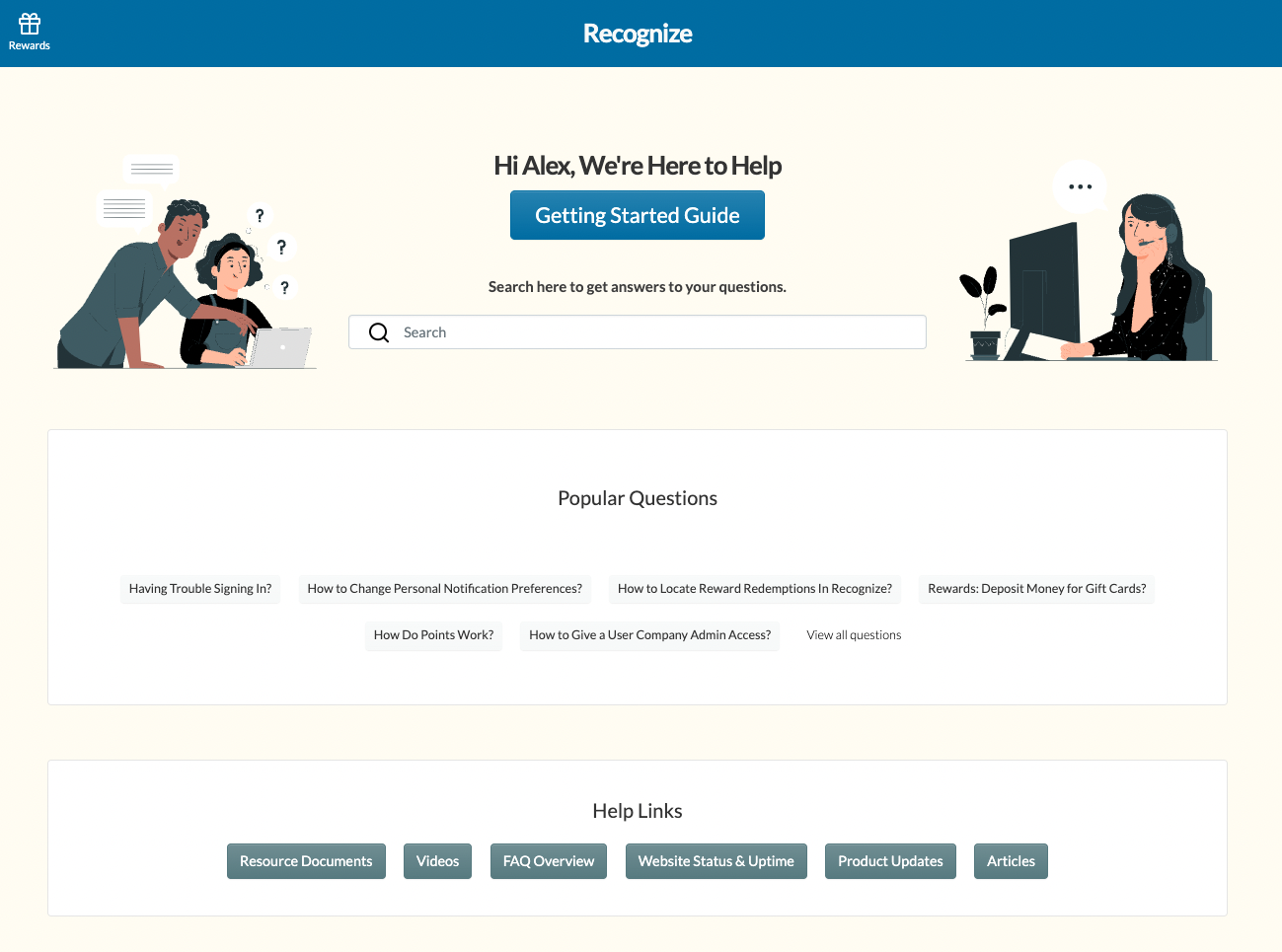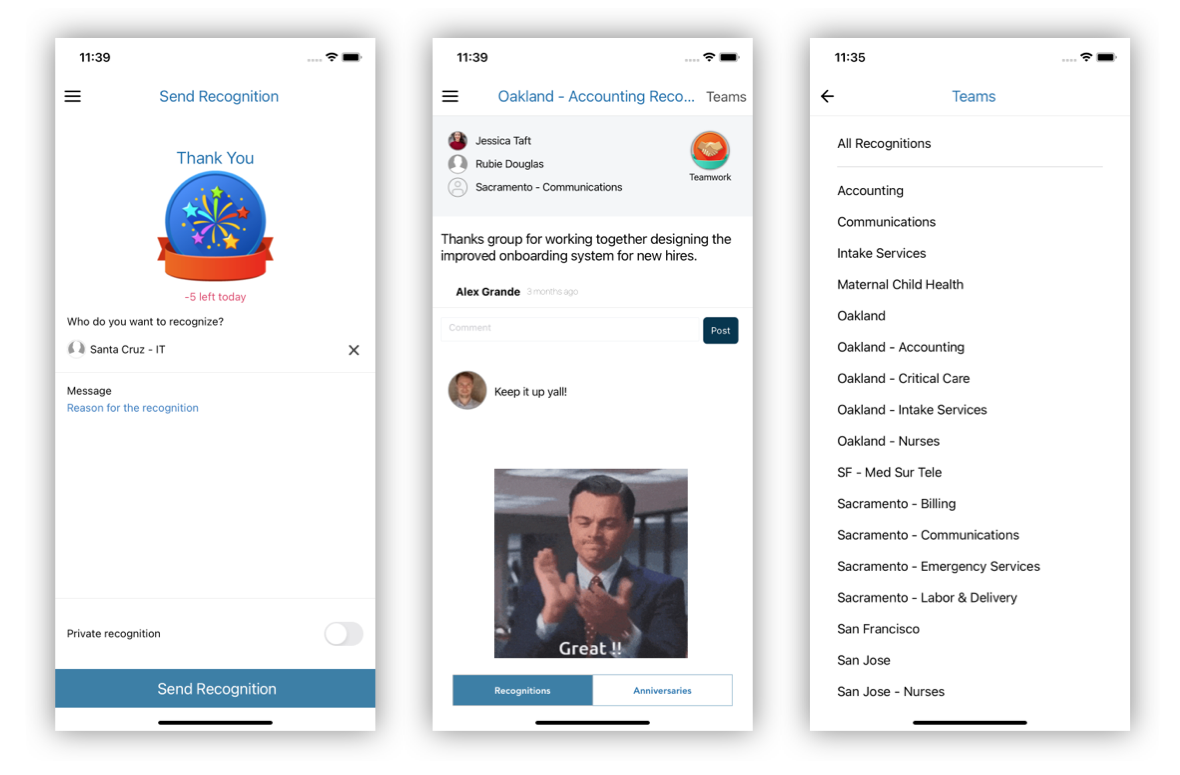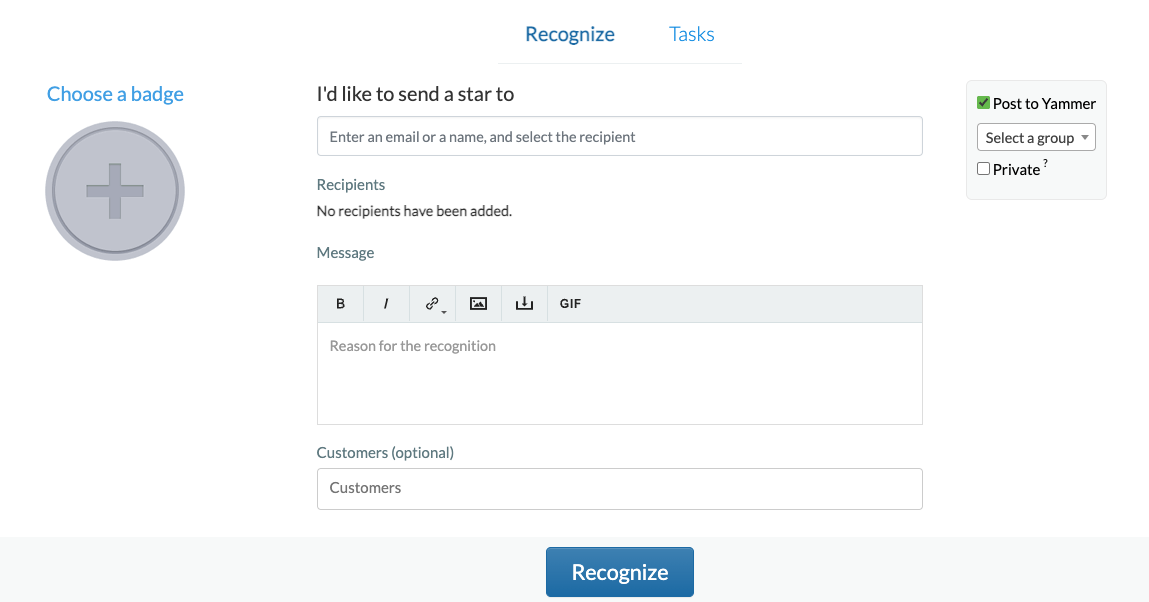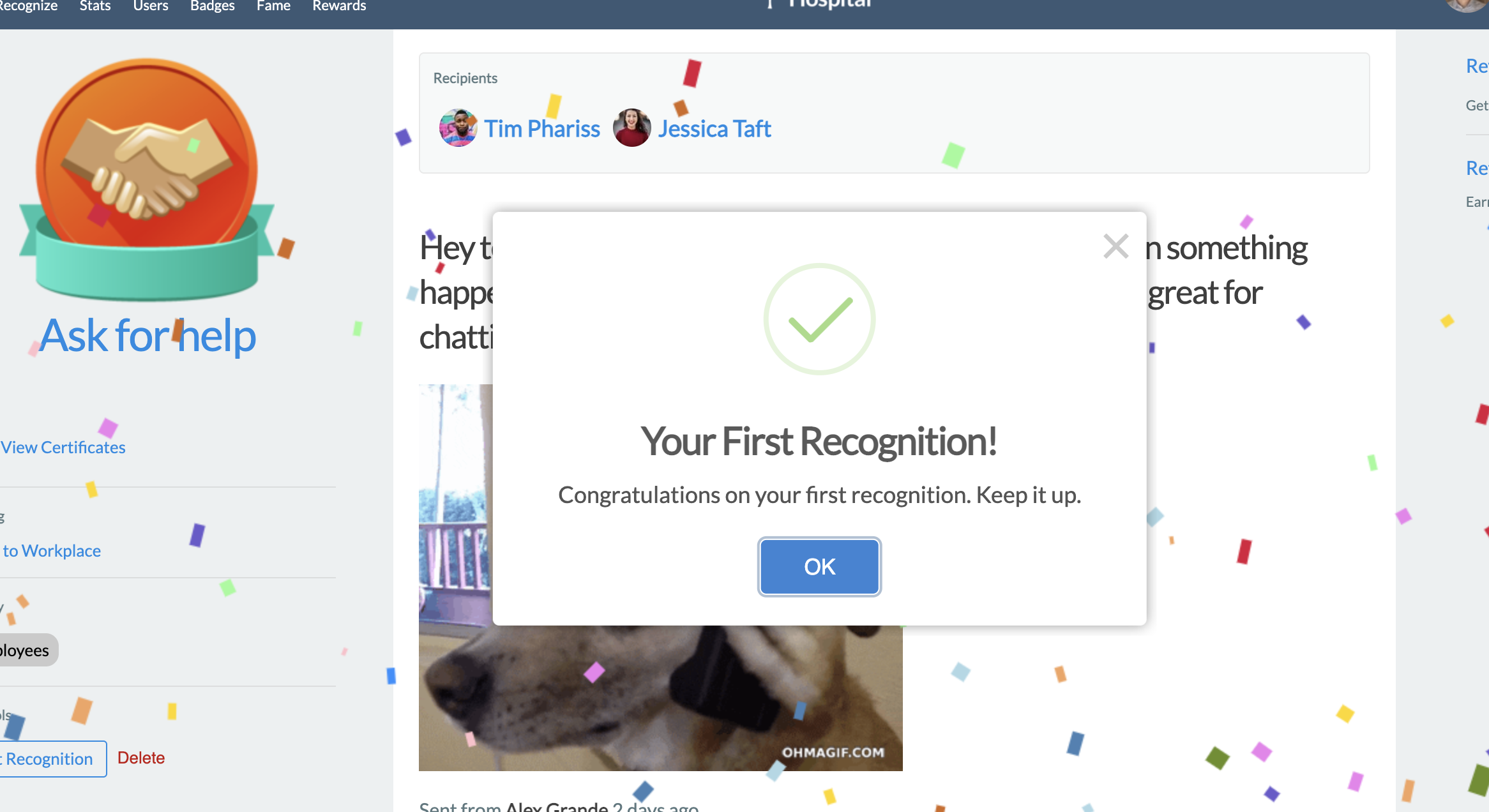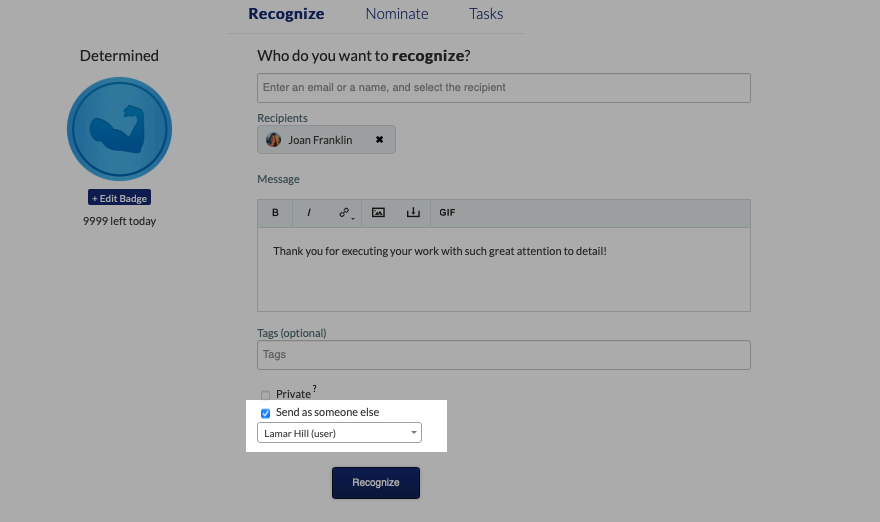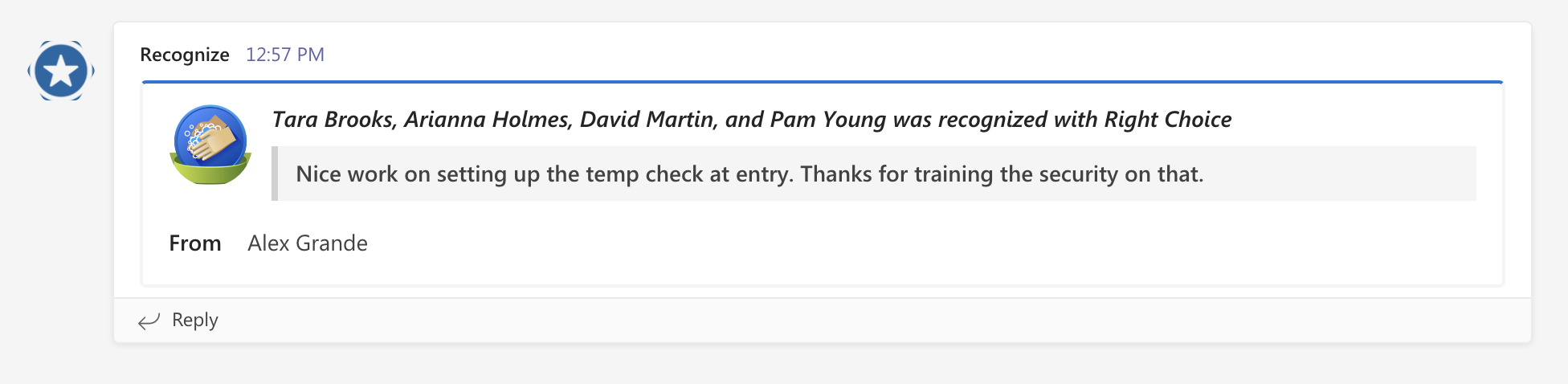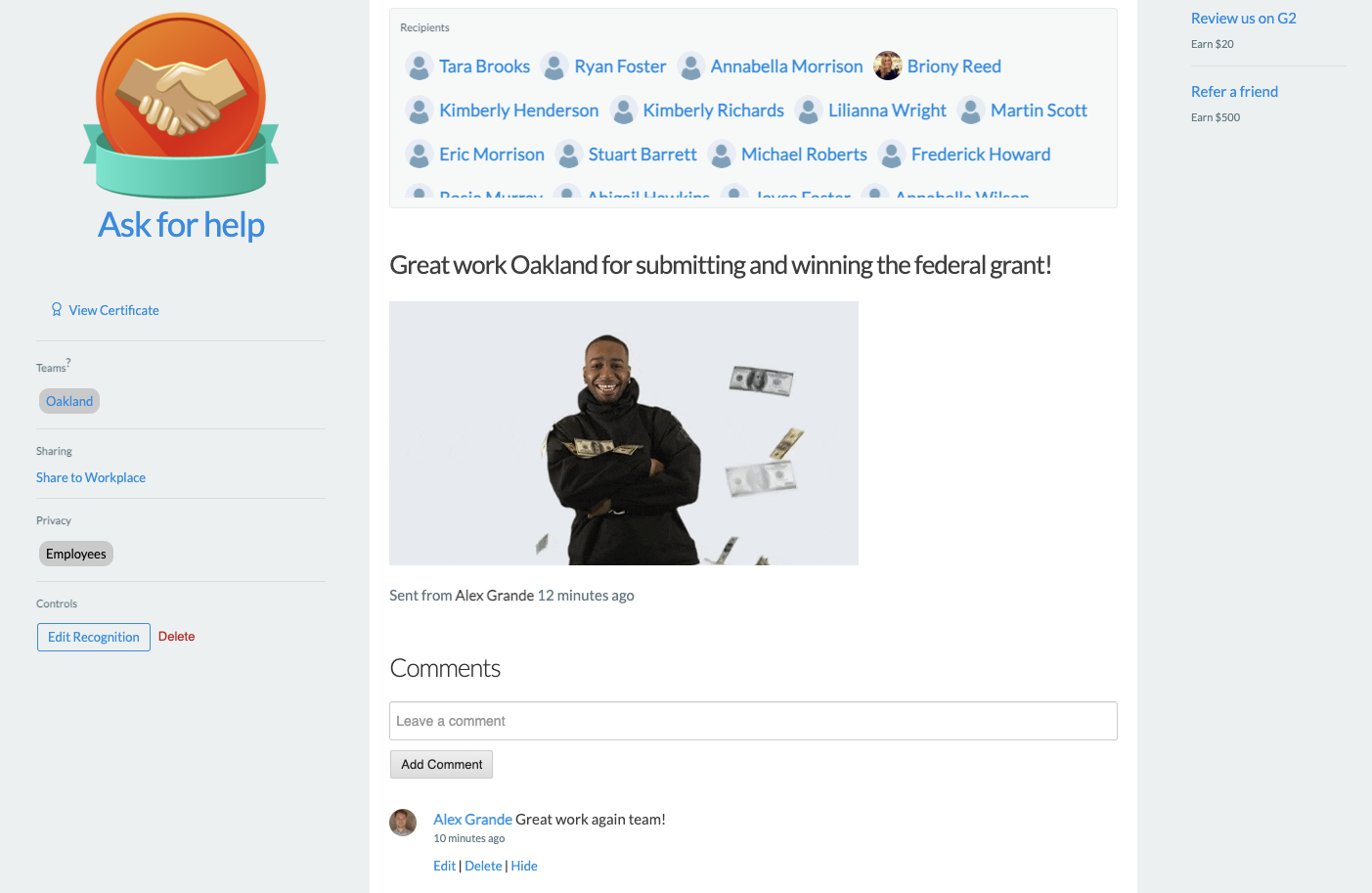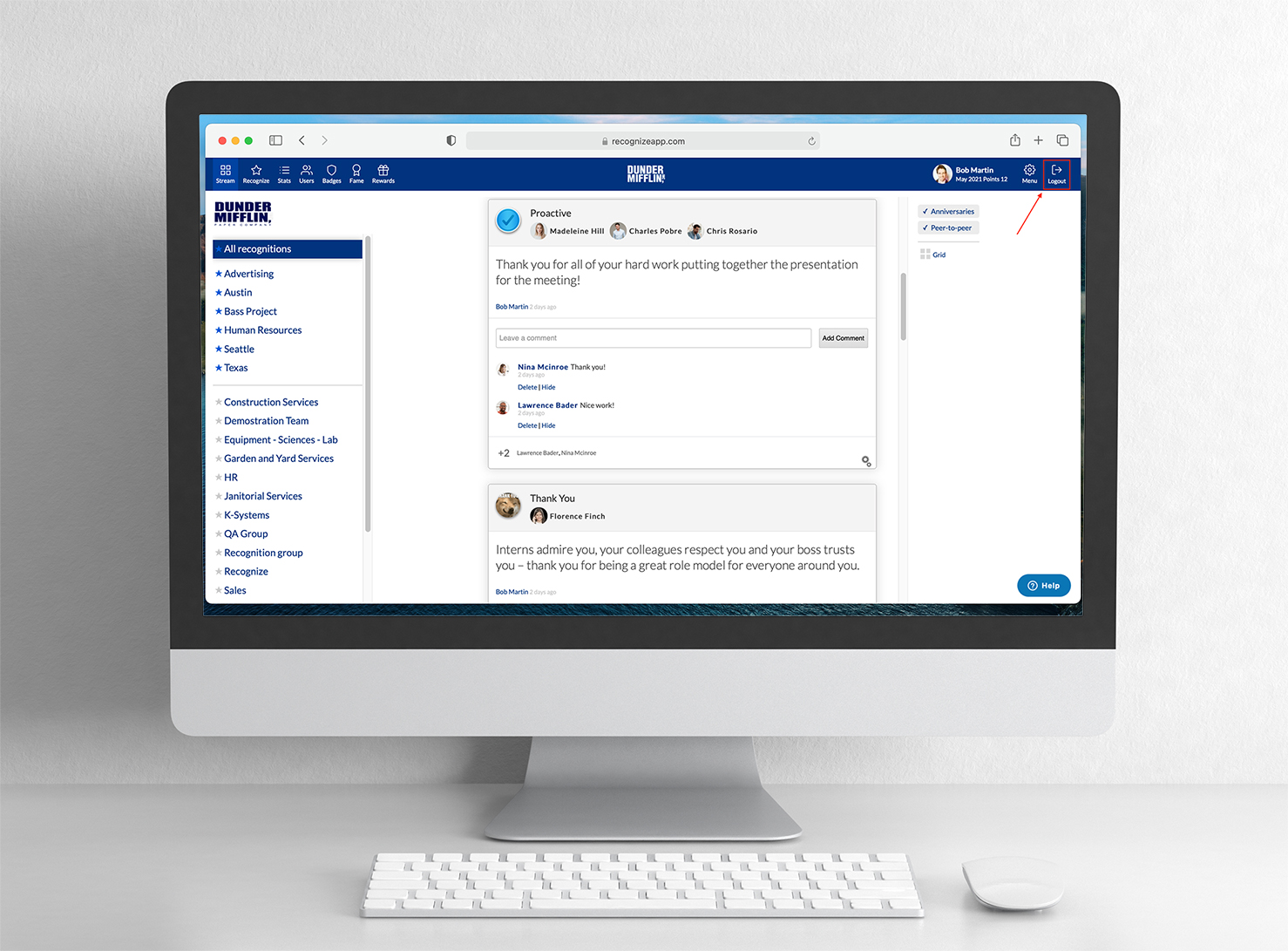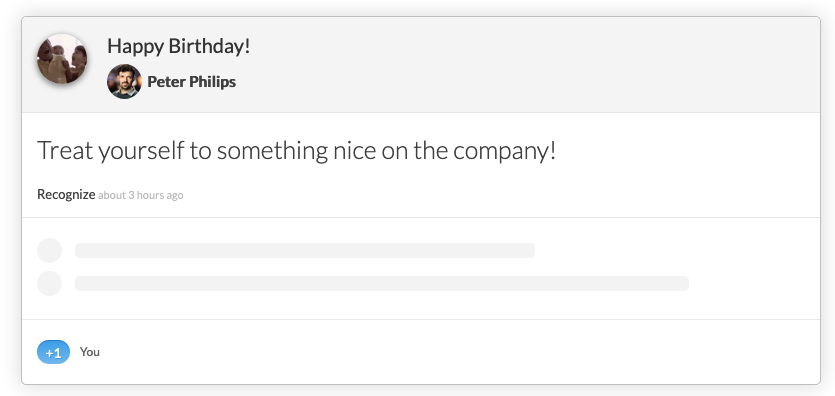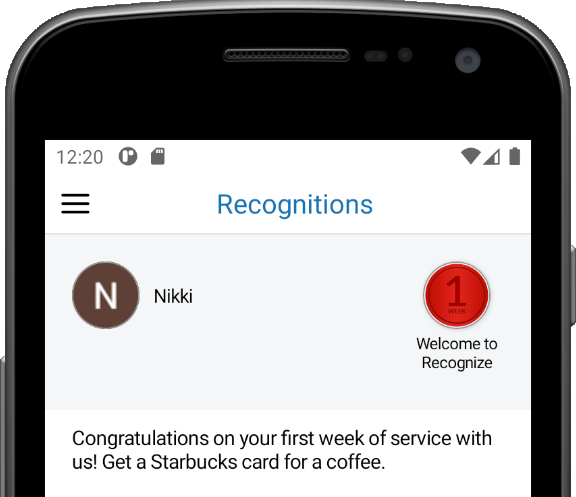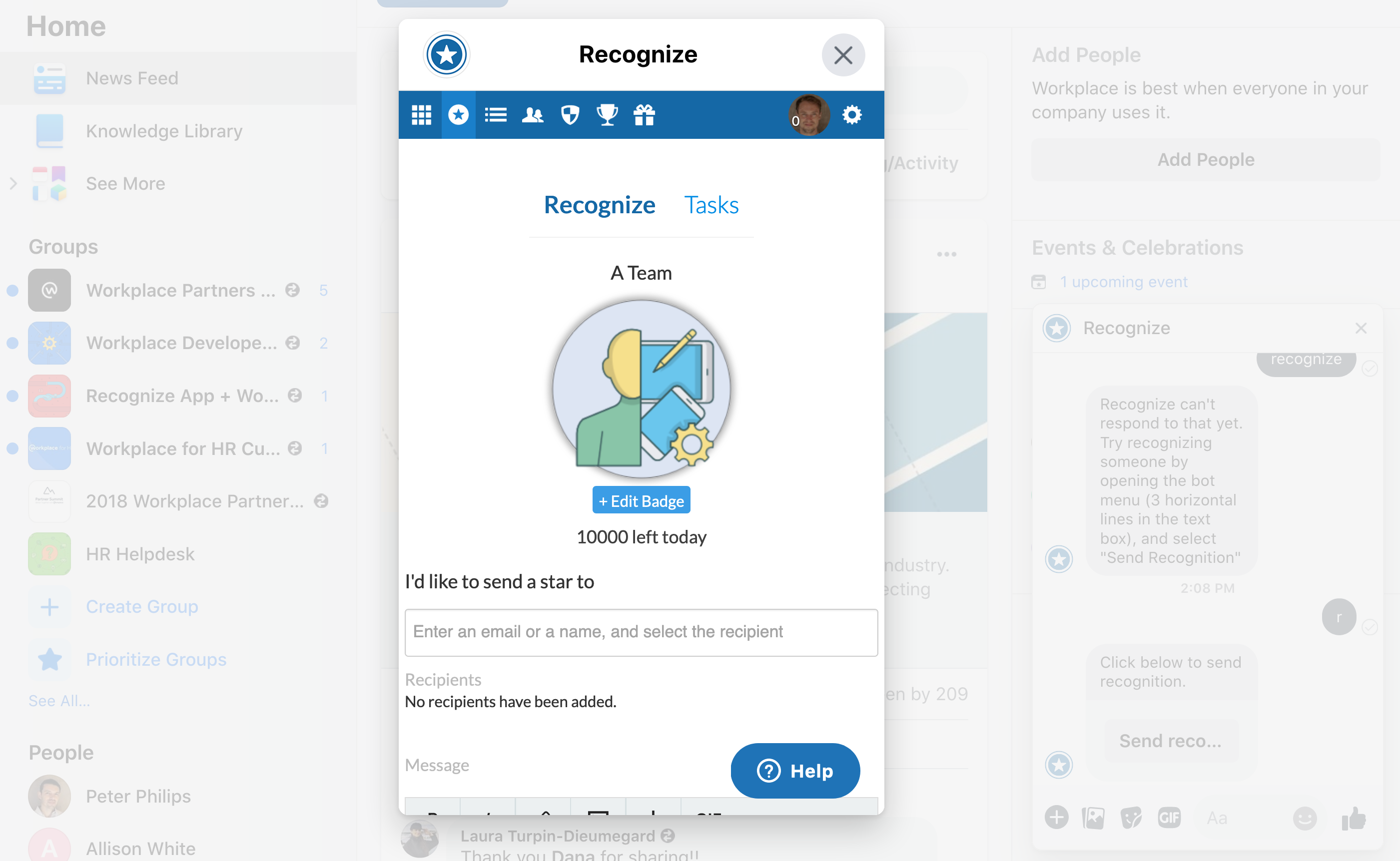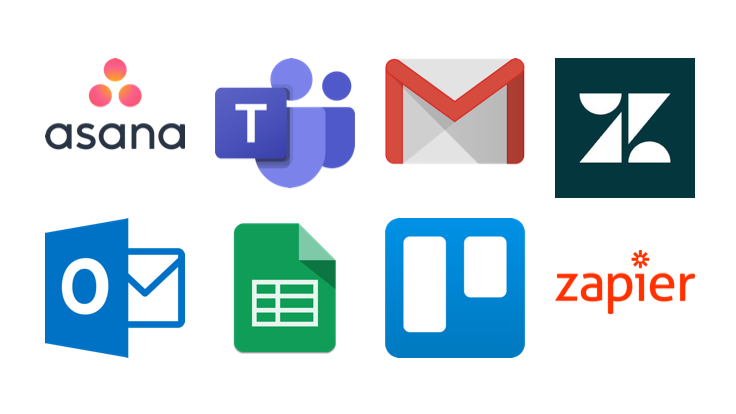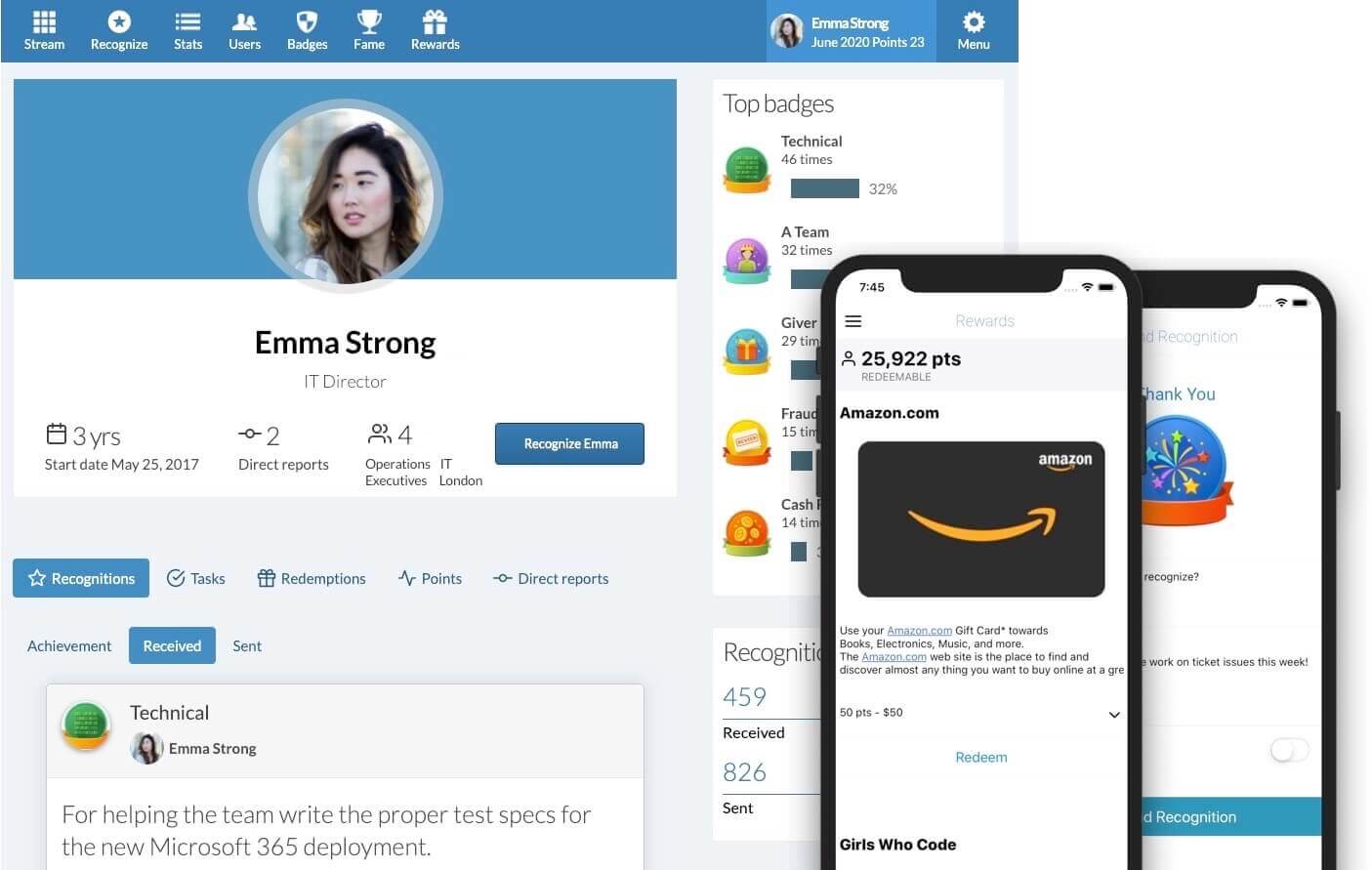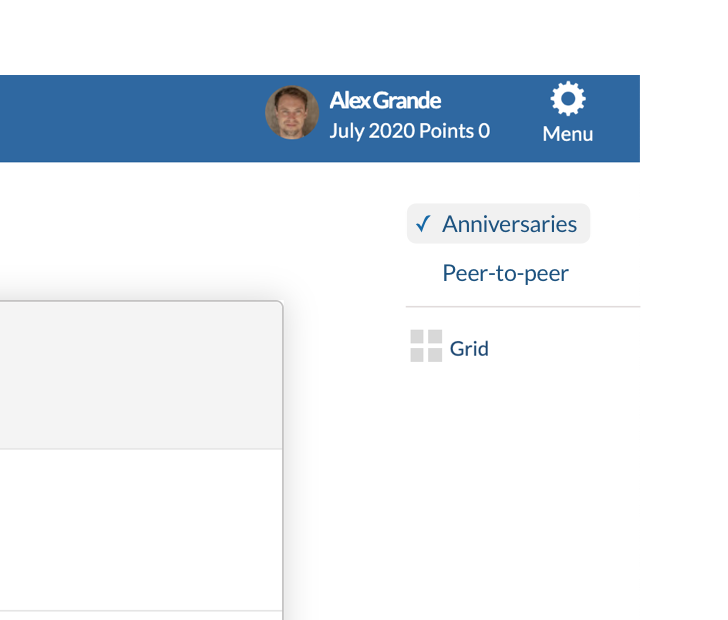-
June/July Feature Releases & Bug Fixes
July 12, 2024
June 1
- Added recognition tags to cards & enhanced to use bootstrap badge
- Updated privacy page with new content
- New video on homepage for iPhone
- Fixed Announcements date filter issue with pagination
June 6
- Fixed End-user user directory which was missing avatars
- Disallow editing team name when sync_source is present
- Fixed issue in Engagement report export
- Fixed Rewards API where it was not paginating beyond 15 items
June 10
- Support change from xoxoday to urlPin voucher claim type
- Removed extra p tag in task submission user profile
June 11
- Add ‘approved_at’ column to redemptions datatables
- Fixed date picker
June 14
- Replaced all iOSCheckboxes with bootstrap toggles on the CompanyAdmin > Settings page
- Set up new help page
June 17
- Fixed help page link
- Updated to rails – 7.1.3.4
June 21
- All default badge points are now set to 0 points
- Amazon Business – Prevent checkout when Group ID is missing
- Fixed circles and capitalization on Sharepoint
- Allow user to switch catalogs when Amazon catalog is non-functional
- Fixed font sizes on Rewards table
June 26
- Added commas for Points
- Fixed Points calculations where they were not respecting disabled catalogs
July 8
- Added error message for address validation failure
- Fixed Redemptions listing on user profile where they may not show correct currency
- Improved API to support html messages for recognitions, comments, and tasks
- Added Hindi to language offerings
July 10
- Enhanced the 404 page
- Allow switching gif plugin to Tenor
- Updated Reward Categories
- Added TM to the header, footer, and homepage
- Fixed issue with user points expiration
- Fixed tooltip issue in data tables of Company Admin
-
April/May Feature Releases & Bug Fixes
May 31, 2024
April 17
- Enhanced speed of Anniversaries preview
- Fixed inconsistent text presence for “Choose a badge” on new Recognition page
- Fixed bug in Company Admin > Dashboard > Engagement by role report
April 20
- Fixed new autocomplete functionality, which wasn’t showing users without emails
- Added turbo stream to users’ teams in teams index page
April 23
- Fixed Anniversary editing where it was glitchy/broken in a lot of cases, but not all
- Enhanced teams sidebar search feature
- Fixed Articles ScrollMenu highlighting where it was broken
- Removed duplicate award certificate
April 26
- New homepage carousel 2024
May 7
- Implemented alternate rendering for urls shared on Workplace
- Improved usability of user sync
- Homepage update for mobile and new logos
- Fixed IDP Sign in when only one option
- Added ‘Show address’ in Redemptions datatable
- Updated footer icons
- Add Facebook Workplace auth preview rendering and dark theme preference
- Announcements API to now include author, comments enabled setting
- Fixed issue where Catalog fails to update for subscription downgraded companies
May 9
- Fixed issue where error message being displayed on opening edit catalog page
- Removed extra step for smaller companies to book demos with us
May 13
- Fixed missing translation for international address form validation failure
- Added ‘created_at’ to announcements api model
May 14
- Created Site Admin > Redemptions interface and datatable
- Implemented alternate rendering for urls shared on Workplace
- Fixed User sync testing of sync connection where it was broken for MS Graph
- Modified Announcements API show_comments attribute
- Fixed 500 page where it caused javascript error
- Added account id and add pending and active users to “R. non disabled users”
May 18
- New Swag cms pages
- Fixed links for help page
- Added webinar link to the homepage
- Fixed Redemption approval email where it greets the wrong email
- Fixed issue with sending Announcement via text message for multiple groups
May 21
- Built Amazon Rewards landing page with Turbo Frames
- Fixed cookie authentication nil error for API interface
- Made redemptions more resilient against duplicates
- Quick updates on Admin > Redemptions
May 22
- Fixed Company Admin > Dashboard > Engagement by manager Export where it was broken for some users
- Hide badges that force privacy from the Hall of Fame
May 30
- Improved the ability to expire points for users more granularly such as to specific users or groups and by specific dates
- Fixed bug in manager engagement report for some companies
- Fixed bug in Rewards when viewed in Teams or Sharepoint
- Fixed bug in redemption email sent to admins
- Improved rendering of logos that fixes issue when logos might be blurry in some cases
-
March & April Feature Releases & Bug Fixes
April 18, 2024
March 2 Releases
Bug fix – Teams login redirection bug
Bug fix – Images for some Emojis are not displayed
Edit recognition page formatting fixMarch 9 Releases
Improve clarity of manual spreadsheet import progress
Fix leap day anniversary bug
Fix copy and catalogs APIMarch 15 Releases
Increase font weight in emails
Fix badge name title collision
Rewards with categories and swag fix
Improve Badge readability on index pageMarch 19 Releases
Fix for Rewards Reminder email where query does not factor newer catalog types
Allow disabled company admins to sync / add custom label
Custom label for Hall of FameMarch 21 Releases
Announcement API
Make new EmailSetting attribute to opt out of platform emails
Update copy on Users > import
Align hall of fame header message with placement of winnersMarch 22 Releases
Add nominations settings to API
Bug fix – Remove %{model} from new Catalog create button
Advanced Microsoft User Sync group filteringMarch 28 Releases
VIP queue created for announcement emails
Teams sidebar search functionality
Add team to favorites from sidebar on Stream pageMarch 29 Releases
Autocomplete performance improvements
Increase user sync worker max run time and other optimizations
Bug fix – Manager’s dashboard should not show points when not enabledMarch 31 Releases
Optimize teams directory
April 3 Releases
Bug fix – Users Spreadsheet import doesn’t seem to disable users when they aren’t present
Move redemptions to ‘in-delivery’ status if there is no claim informationApril 5 Releases
Bug fixes for Rewards monthly points reminder email
Bug fix – Rewards show page can be accessed when user doesn’t have access to the catalog
Enhancements to user sync run time
Hide teams search bar for short list of teams
Bug fix for new teams search algorithmApril 8 Releases
Hide three-dots (action button) for comments with no authorized actions
Fix for sftp auto-invitingApril 15 Releases
Fix for editing a recognition – should not check points budget
-
Manager Dashboard, Slack Integration, & More
March 1, 2024
Manager Dashboard

Managers now have access to a Dashboard for direct reports within the Manager Portal that is similar to the Company Admin Dashboard, which allows them to see cumulative recognition activity for their team, top senders and recipients on their team, as well as overall engagement data for their team. For more information, check out our help article: Exploring the Manager Portal.
Slack Integration

Recognize now has the ability to integrate with Slack! With this exciting new integration, users will be able to send recognition from within a Slack workspace using a /recognize command, as well as comment on and react to recognition others have received. To learn more about how the Slack Integration can be added for your company, see our article: Recognize Slack Integration
Mobile App User Experience Enhancements

Your users may have also noticed some cool new updates to the flow for sending recognition on mobile! It’s now much more intuitive, allowing users to first choose who they are recognizing, and then provide details for the recognition. To check out the changes firsthand, download our mobile app, or check out the Mobile section in our article: How to Send a Recognition.
Announcement Enhancements

Company Admins now have the ability to ‘Enable Comments‘ for new Announcements to the Stream Page! This will allow users to directly interact with your company’s Announcements and ultimately create more excitement around your campaigns. For more information on enabling comments for Announcements, see our help article: Announcements: Step-by-step Instructions.
Deleting Recognitions Update

Company Admins can now delete recognitions from within the ‘Recognitions’ tab of the Company Admin Portal in addition to the Stream Page. For details on where to find this new enhancement, see our article: Editing or Deleting Recognitions as a Company Admin
Article Search

To make resources easier to find, https://recognizeapp.com/articles is now searchable.
Nominations WYSIWYG

More options now available when submitting a Nomination such as adding gifs, links, and images (documentation to be updated soon). For more information, see our article: Nominations: Step-by-step.
-
Managed Catalogs and Deferred Rewards
November 17, 2023
Managed Catalogs


Managed Catalogs enable and add all available Rewards for a chosen currency automatically, with point variants already pre-configured. This takes the heavy lifting off of the business owners to create catalogs themselves and can be especially helpful in cases where you are working with multiple currencies where Rewards setup is more complex. Managed Catalogs is now available for our Mid-Market package and above customers! Click here for more information on how Managed Catalogs work.
Deferred Rewards


Mid-Market package and above customers can also now access additional third-party Provider-Fulfilled Rewards that have a fulfillment wait time, meaning they are not delivered instantly. Any Reward with a fulfillment wait time will be labeled within your catalogs as shown above, and any Rewards that are instant will be marked as such. Users can click on a Reward from within the catalog to view more specific details for a Reward’s fulfillment timeframe within the terms and conditions for the Reward. Click here for more information on Rewards Fulfillment.
-
Anniversary/Birthday Pop-up & Redemption Reminder Notifications
October 3, 2023
Anniversary/Birthday Pop-up

To encourage more engagement and add additional visibility, birthdays and anniversaries (not marked as private) that have occurred in the past 48 hours will now show up in a pop-up widget on the right side of the Stream Page. From this pop-up, users can conveniently comment on these recognitions to send well wishes.
Redemption Reminder Notifications

Company Admins now have the ability to set a global setting for notifications that will remind users to redeem their points on the last day of every month, which users have the ability to control at an individual level from within their profile. The purpose of these notifications is to drive regular point redemption.
-
Emojis on Recognitions, Comments, and Announcements
June 6, 2023
![https://cms-assets.recognizeapp.com/wp-content/uploads/2023/06/08151902/Screenshot-2023-06-08-at-09.18.00.jpg]()
Recognize users can express themselves through a full Emoji directory. Add emojis to Announcements, comments, and recognitions.

-
Dynamic Roles for Automating Permissions
May 30, 2023
![https://cms-assets.recognizeapp.com/wp-content/uploads/2023/06/01155723/Screenshot-2023-06-01-at-10.45.11.jpg]()
Recognize’s custom role permissions system has been serving customers for years. It allows companies to assign tasks, badges, rewards, and more to specific staff members. The only problem is how to create the custom roles. This isn’t that hard for companies that use Workday, as they can set up custom role syncing with the sFTP spreadsheet user sync. For everyone else, it is honestly a pain.
No longer! Recognize has launched dynamic roles for Mid-Market and Enterprise customers. Now direct report manager, job title, country, department, and more can be automatically pulled as roles! This is massive as now you can assign a job title to a badge.
Find it in the Roles section of the Company Admin.
-
Date Picker on the Stream
May 4, 2023
![https://cms-assets.recognizeapp.com/wp-content/uploads/2023/05/05181503/Screenshot-2023-05-05-at-13.14.51.jpg]()
Employees can jump to past dates for recognitions with a date picker on the main Stream page.
-
Points Budgeting
April 25, 2023
![https://cms-assets.recognizeapp.com/wp-content/uploads/2023/04/26153858/Screenshot-2023-04-26-at-10.38.51.jpg]()
Mid-Market and Enterprise customers can easily budget by points and by badge now for sending recognition. It will inform the admin how many points are possible to be given through recognition. You can assign points to all staff and give additional points to individual roles.
Staff will be informed on how many points are left. They can now give recognition with any badge up until a points limit.
Find it in the Company Admin > Points > Allocation

-
Better Accountability and Help for Managers
March 15, 2023
![https://cms-assets.recognizeapp.com/wp-content/uploads/2023/03/16165543/Screenshot-2023-03-16-at-11.39.06.jpg]()
In the Manager Portal for Direct Report Managers and in their profiles, managers and admins can now monitor who has received recognition last from their manager.
Admins can go into a manager’s user profile and see the date (if at all) of the last recognition sent to that team member.

This will pave the way for new features around notifying managers of who needs recognition the most.
-
Points Analytics Dashboard for Company Admins
March 13, 2023
![https://cms-assets.recognizeapp.com/wp-content/uploads/2023/03/16165222/Screenshot-2023-03-16-at-11.51.35-scaled.jpg]()
Company Admins can go to the Points tab in the Company Admin Dashboard to access graphs around their point usage.
See the spread of how points are earned in the pie chart.
Compare points earned and points redeemed in a line chart.
See the points earned by different activities over time.
-
New Rewards Layout + International Options
March 6, 2023
![https://cms-assets.recognizeapp.com/wp-content/uploads/2023/03/07044222/Screenshot-2023-03-06-at-22.36.06-scaled.jpg]()
Recognize launched a new rewards layout.
Further, Recognize is adding 2,500 more gift card options over the coming weeks.
-
Multiple Separate Reward Catalogs by Currency
November 17, 2022
![https://cms-assets.recognizeapp.com/wp-content/uploads/2022/11/18180839/Screen-Shot-2022-11-18-at-12.08.06.png]()
Company Admins can now have separate rewards catalogs for the same currency. This is great for companies with multiple locations or departments. Also, international companies can do this to offer a USD Visa card to international employees. Do this by creating a new rewards catalog, give it a name, and choose the same currency as before.
This is part of the rewards expansion work. Expect more to come.
-
New Company Admin Dashboard
October 27, 2022
![https://cms-assets.recognizeapp.com/wp-content/uploads/2022/10/27165804/Screen-Shot-2022-10-27-at-11.56.52-AM.png]()
The new overview dashboard for Company Admins and a new User Dashboard.
Now view stats by date range
View distribution of top company values or behaviors over time
Filter between anniversary and peer recognition data
See a snap shot of top employees by badge
Generate a random recognition of the time period
A new dashboard around user data
-
Mobile is now themeable
October 18, 2022
![https://cms-assets.recognizeapp.com/wp-content/uploads/2022/10/18144957/themeable-small-124b6dee64fb9de4d836d4aa0e9bdc37b62c1192039cbd4a4b6bdc1a3e0bb625.png]()
Recognize mobile apps Android and iPhone can now be themed by color and logo from the Company Admin Theme settings for admins.
-
Admins can now post pinned messages to the Stream page
October 14, 2022
![https://cms-assets.recognizeapp.com/wp-content/uploads/2022/10/18144001/Screen-Shot-2022-10-18-at-9.38.16-AM.png]()
Admins post pinned messages to the right side of the main feed Recognize. They can also email and text message an announcement along with it.
Read more in the FAQ
Other updates:- The top header now says “Redeem: 10pts” under the user’s name
- Fixed bug with Top Employees page
- Fixed Yammer support
- Fixed issue with Reward manager
- Improvements to Bulk Recognition
- Users can now opt out of reward emails
-
New Help Page & More
August 11, 2022
![https://cms-assets.recognizeapp.com/wp-content/uploads/2022/08/11185119/Screen-Shot-2022-08-11-at-1.49.39-PM.png]()
Recognize redesigned from scratch the Help Page. Find it in the top Menu or in the footer when logged out.
Other updates
- sFTP User Sync now supports avatars
- Auto send invites to new users that come from User Sync
- Android & iOS apps are now localized into the users’s language
- Fixed translation of local language in Work Anniversary emails
- Grid (TV Mode) now has a top banner with logo and team name
- New pricing page and marketing header
- Gifs images are now rendering in recognition emails
- Audit logging was implemented to track who changes what in company accounts
- Implemented automatic retrying of redemptions when there is an error
- Improved website performance
-
Recognize Android 4.0 Released
May 16, 2022
![https://cms-assets.recognizeapp.com/wp-content/uploads/2022/05/16211655/android-icon.webp]()
The Recognize Mobile App for Android is updated to match the iOS features that launched recently. This includes ability to send recognition to Teams, count down the number of badges left to send, and view recognitions by Teams. It is a big Teams and Send Recognition update. Try it out below.
-
Recognize iOS App Team Features & More
May 3, 2022
![https://cms-assets.recognizeapp.com/wp-content/uploads/2022/05/04164120/Screen-Shot-2022-05-04-at-11.41.00-AM.png]()
iOS app received an update with Android soon following. The update focuses on filtering between anniversary recognition and group recognition. Plus, employees can now recognize groups in the mobile app. Improvements were made to make it easier to select someone to Recognize from the mobile app. Lastly, remaining badge count works with the groups as well. All these features are coming out to Android. Additional mobile updates coming this Summer.

Company Value Badges
Added a library of badge graphics. Download over 100 graphics for free and get ideas on how to spread company culture at your company.

ISO-27001 Certification
Recognize is now certified internationally for high quality and standards around information security.

Added Direct Report Manager to Engagement Report
Now in the Company Admin you can download a spreadsheet or view it in Recognize on which managers are active across time period in the Engagement report.
Other updates
Now showing birthday and hire date information in Company Admin User table
Simplified comment notification emails
Updated the sFTP user sync guide
Updated FAQ Helpdesk articlesBug fixes
Nomination timezone issue resolved
Zendesk loading fixed
Fixed reward manager avatar issue on custom rewards -
Updates to iOS app, Kiosk mode, and recognition form improvements
February 26, 2022
![https://cms-assets.recognizeapp.com/wp-content/uploads/2022/03/08172802/Screen-Shot-2022-03-08-at-11.27.51-AM.png]()
Updates
Check out the updated recognition send page where extra options are now on the right side.
iOS app updated to include badge count and other performance updates.
Kiosk page was made into two columns for better readability. Going to update for 3x grid soon.Bug fixes
Award certificate download is fixed.
Award certificate generated by recognition UI fixed.
Redemptions in User Profile now will show even if rewards is off.
French and Spanish languages updated. -
ROI Calculator for Employee Recognition Launched
January 24, 2022
![https://cms-assets.recognizeapp.com/wp-content/uploads/2022/01/26212657/Screen-Shot-2022-01-26-at-3.26.32-PM-e1643232703852.png]()
Try out our free robust return on investment calculator to read accurate cost/savings of an employee recognition & rewards program.
-
2022 New Year Update
January 4, 2022
![https://cms-assets.recognizeapp.com/wp-content/uploads/2022/01/15020149/Screen-Shot-2022-01-14-at-6.01.29-PM.png]()
Broadcast emails now support formatting, such as bold and line breaks.
Improved performance of web server due to additional traffic, create recognition page, and the company admin users page.
Improved badge-remaining API for a near-future update to the mobile app.
Prevent blank locales to be added in user spreadsheet upload.
Allow for 0 points on company fulfilled rewards.
Upgraded design of overall application via Bootstrap 5 upgrade.
Hall of Fame user experience improved for large winning sets.
-
New "Confetti" Feature on Sending First Recognition
October 21, 2021
![https://cms-assets.recognizeapp.com/wp-content/uploads/2021/10/21215908/image.png]()
Employees will now see celebratory confetti on their screen after sending their first Recognition!
Budget Calculator
Estimate what your company will spend on rewards with our new Rewards Budget Calculator!
-
Badge Delegates Now Available
September 28, 2021
![https://cms-assets.recognizeapp.com/wp-content/uploads/2021/09/28203303/Screen-Shot-2021-09-28-at-1.21.49-PM.png]()
For companies that want an executive assistant, or anyone else they choose, to send Recognitions on behalf of someone else. To find out more, see our how-to article here.
Gifs in Comments
Users now have the ability to add GIFs when commenting on Recognitions!

RES Page
We’ve improved Admin’s access to reporting by adding a RES page that, in addition to monthly RES scores, includes quarterly and yearly RES charts with filters!

New Rewards SMS Notifications
Employees can now be notified of Pending, Approved, and Denied reward redemption requests by SMS if they have a phone number in Recognize, and the setting enabled in their user profile!
Bug Fix: Avatar Sync from Microsoft
-
Microsoft Connector is now live to automatically post recognitions to Microsoft Teams Channels
August 17, 2021
![https://cms-assets.recognizeapp.com/wp-content/uploads/2021/08/17180420/Screen-Shot-2021-08-17-at-1.02.01-PM.png]()
Recognize allows posting to Teams automatically. Choose specific groups in Recognize to have their recognitions automatically posted inside a specific MS Teams Channel.
Go to MS Teams Connector in a channel to find Recognize and configure.

Once set up, when recognition occurs it will be posted to the group in a few minutes.
-
Recognition Detail Page Improved & Redesigned
August 3, 2021
![https://cms-assets.recognizeapp.com/wp-content/uploads/2021/08/03171342/image.png]()
The page that people visit when receiving an email notification or when clicking on a Recognition has received its first major update in five years. The meta-information on consolidated, the conversation is made to be front and center, and more options have been included.
Badges
Click on a badge and it now takes you to a page showing you all the recognitions just for that badge. The recipients include their avatar and if it is to one person the name is larger.

Comments
Comments are now centered and right below the Recognition message to make starting a conversation more accessible.
Recipients
If there are several recipients, the recipient box has a max height and will allow the user to scroll through. This way the recognition message isn’t lost below the recipients.

Teams
Teams are now listed on the side panel, along with other controls. They are clickable to visit the team page.

-
Sortable Badges, Award Certificate Generators, And a Lot More
June 16, 2021
![https://cms-assets.recognizeapp.com/wp-content/uploads/2021/06/16211155/Award-Certificate-Generator-4.jpg]()
Introducing the Recognize Award Certificate Generator! Easily create and save Award Certificates for service anniversaries, Employee of the Month programs, achievements, and more, absolutely free! To try it out, click here!
More exciting updates:
- Added Webhooks for custom third-party integration, such as a Company Merch Store, Axomo.com, and sharing to Slack or MS Teams Channels.
- Configurable timeout to logout users – users can be logged out automatically if they are inactive for a specified period of time.
- Deployed option to turn off reward manager approval on company-fulfilled rewards.
- Custom Badges section now supports arbitrary sorting – Companies can organize badges however they wish, such as using their acronym to spell out words at the top of the badge listing, or order by type.

- API documentation is now dark-themed and easier to navigate – Check it out here!

- Fixed copy & pasting from MS Word to Recognize message.
-
Frontline Worker Easy Logout Button
May 6, 2021
![https://cms-assets.recognizeapp.com/wp-content/uploads/2021/05/06185636/logout2.jpg]()
The frontline worker easy logout button is now available! The Recognize toolbar can feature a logout button for users to easily log out on shared terminals!
- Deployed new Settings navigation – Searching the settings section of your Admin Portal is now easier with our navigational highlights on the right-hand side of the Settings page
- Deployed new mobile app features – Mobile apps now show badge descriptions and a link to edit your profile within the website
- Launched Improved Language Support
- Fixed Logo images in emails
- Deployed fix to prevent duplicate recognitions from occurring
- Deployed fix for bulk recognition for anniversaries when the user has multiple accounts
- Implemented auto-linking of accounts for Workplace users
- Fixed bug with user status changes
- Launched fast stream teams and fast hall of fame
-
Advanced Theming Capabilities
February 23, 2021

Recognize has added advanced theming capabilities for Company Admins, that can be accessed in the Settings section of your Admin Portal. Features include:
- Company Admins can now manage their own logos
- More flexible theming options with dynamic updates
Other updates
- Fixed issue with the ability to add multiple variants of the same value in the rewards catalog (useful for things that have sizes, like t-shirts)
- Allow adding a gift card without needing to deposit any money
- Fixed bug with signing up due to recaptcha
- Android app was updated with fixes to the rewards catalog
-
Disclaimers to Cash Equivalent Cards
January 21, 2021

Recognize has added a disclaimer to cash equivalent cards, informing users of the timeframe wherein they must be redeemed and spent. Users can now see this information before they choose these rewards!
Other updates
- Fixed bug in Data Table Header of Company Admin Engagement Page
- Created a new way to handle points reset requests
- Made ‘Hall of Fame’ timezone aware
- Fixed bug in rewards to allow Company Admins to view redeemed company-fulfilled reward’s variant
-
Multiple Recipient Award Certificate
January 4, 2021

Before now, a recognition to multiple recipients could not generate an automatic award certificate. Thanks to a request from a new customer, we created a popup with a select list of the recognition recipients. An admin, manager, or employee can now generate awards for each employee.
Other updates
- Redesigned recognition approval email
- Fixed notification bug with Workplace by Facebook
- Updated to new Workplace by Facebook install method
- Fixed custom locale bug in Microsoft Teams
- Fixed bug with logging in to Outlook app for new users
- Updated Top Employee Recognition Ideas article
-
Performance Improvement Launch
December 1, 2020
![https://cms-assets.recognizeapp.com/wp-content/uploads/2020/10/19164153/performanceupdate.png]()
Recognize has increased the performance of the Stream page by now ‘lazy loading’ the comments. This allows the recognitions to now pop in immediately!
-
Frontline Release
October 22, 2020
We are helping frontline staff who don’t have regular access to email get on to Recognize!
Frontline Staff are those who provide us an essential service or key public service, who interact with customers or work in factories. These terrific essential employees don’t always have access to a company email but deserve to be recognized for all of the hard work they do. In addition to logging on via Email, Single Sign-On, Yammer, Google, and Microsoft, we now offer the option to log in via telephone number for employees who are the frontline every day. Our frontline option provides a number of features to engage these employees, and send custom rewards to the backbone of your organization. Learn more here.

-
Trimester Nomination Campaigns and more
September 24, 2020
Trimester nomination campaign intervals now supported
Trimester nominations are for companies who wish to award titles on a trimester basis. To implement a Trimester nomination, first visit the “Custom Badges” section in the Admin Portal. Select the badge you wish to award each trimester. In the drop-down menu under “Badge Sending Limit“, select “Trimester” and click “Save” at the bottom of the screen.

Workplace now has chat commands for sending recognitions
Try “recognize”, “recognise”, “r”, or “send recognition”. This will provide you with a shortcut to the Recognition window and make it easy to recognize teammates.


-
Anniversary Recognitions can now be sent via bulk recognition
Anniversaries can now be sent anytime on command by the company admin.
-
Repaired mobile issues with Microsoft Teams integration
Microsoft Teams mobile is growing and so is Recognize support!
-
Import spreadsheet now includes department, country, and locale
Spreadsheet import and FTP import now support changing someone’s language.
-
-
Android now has reward redemptions
September 1, 2020
![https://cms-assets.recognizeapp.com/wp-content/uploads/2020/09/01201501/Group.png]()
Android app got a big update.
- Performance improvements
- Privacy for sending option fixed
- Reward redemption for gift cards and company items
- New profile
Check out the mobile apps!
-
Send recognition from Workplace by Facebook Chat
August 31, 2020
![https://cms-assets.recognizeapp.com/wp-content/uploads/2020/09/01200403/Screen-Shot-2020-09-01-at-2.09.53-PM.png]()
Workplace by Facebook removed the menu to be able to send recognition! We quickly moved to add a few different commands to workplace chat.
To do that type:
r
send recognition
recognize
recognise

-
10 Free Award Certificate Templates
August 16, 2020
![https://cms-assets.recognizeapp.com/wp-content/uploads/2020/08/20130319/image7-0538b2a233736a968095afb849cabe2e3381c8cb0f7124e9048102d50a2bf6e9.jpg]()
To help managers and HR engage their top employees, we created a really nice set of new award certificate templates to customize and print or email.
Download the PDF at the bottom of the page.
-
Integrations Directory
August 14, 2020
![https://cms-assets.recognizeapp.com/wp-content/uploads/2020/07/05175919/logo-quilt.png]()
Recognize has listed all the integrations into one place and added a number of tutorials. From Gmail to Trello, the content explains who to use Zapier to set up an integration. This list will keep growing. Let us know what you think!
-
User Profile gets new functionality and new look
July 28, 2020
![https://cms-assets.recognizeapp.com/wp-content/uploads/2020/07/05175354/recognize-stream-20202.jpg]()
The User Profile was long overdue for a refresh our team felt. We created a card-like experience focused on the user and their accomplishments.
The employee can now dive into their post history as well.
Check it out on desktop or mobile web.
By the way, it now matches the UI on our mobile app!
-
Filter type of recognitions on stream page
July 11, 2020
![https://cms-assets.recognizeapp.com/wp-content/uploads/2020/07/05175920/Screen-Shot-2020-07-01-at-9.16.27-PM.png]()
Now all employees can filter between peer-to-peer recognitions and anniversary recognitions. Anniversary recognitions include both service anniversary recognition and birthdays.