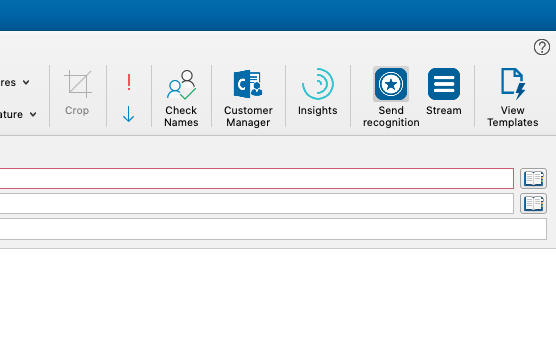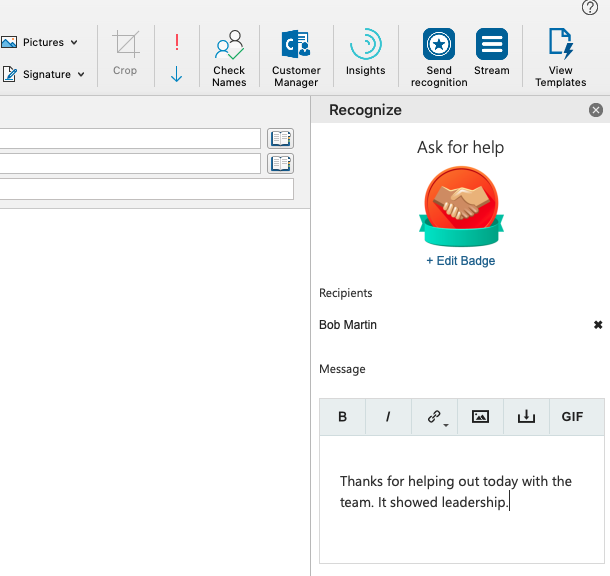Send social recognition from the Outlook composer
Automatically recognize the recipients of an email your staff are composing. This makes change management very easy. Instruct your staff, if you are saying thanks or showing appreciation, click 'Send Recognition'. It is that easy!
Recognize cares a lot about security. We do not sell or collect any data unless absolutely necessary for the sole purpose of running the best international employee recognition program on the market. Contact us to learn more.