TV Kiosk Mode for In-Office Visibility
Create an all for one mentality thanks to the Kiosk Mode. As soon as a recognition is created in Recognize, it shows on the TV along with all the recent recognitions and anniversaries for the entire company or specific groups.
与我们见面

TV Mode for Specific Groups
Anyone can select specific groups to only show in the Kiosk. Great for only showing specific recognitions to, say a call center office.
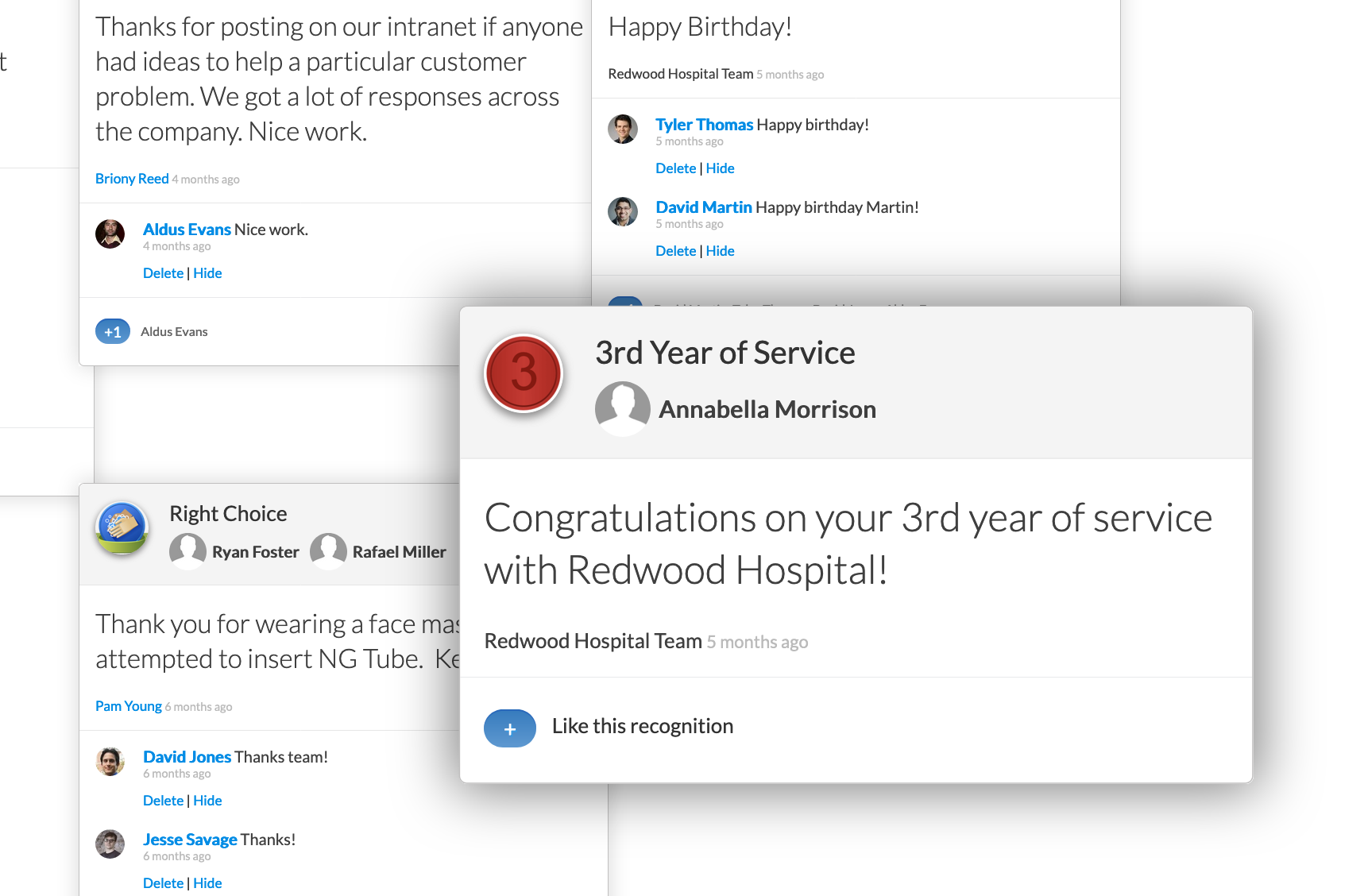
Turn on Animation
Animation will highlight each recognition for a few seconds.

Create Different Views with the TV Mode
The Kiosk mode can be password protected, while your admin account is logged out. This allows to show recognitions in a read-only view preventing anyone from accessing someone’s account from a public TV.
Plus, it can only show anniversaries or only a specific group. This is perfect for companies with different locations or departments, such as manufacturing floors for frontline workers.