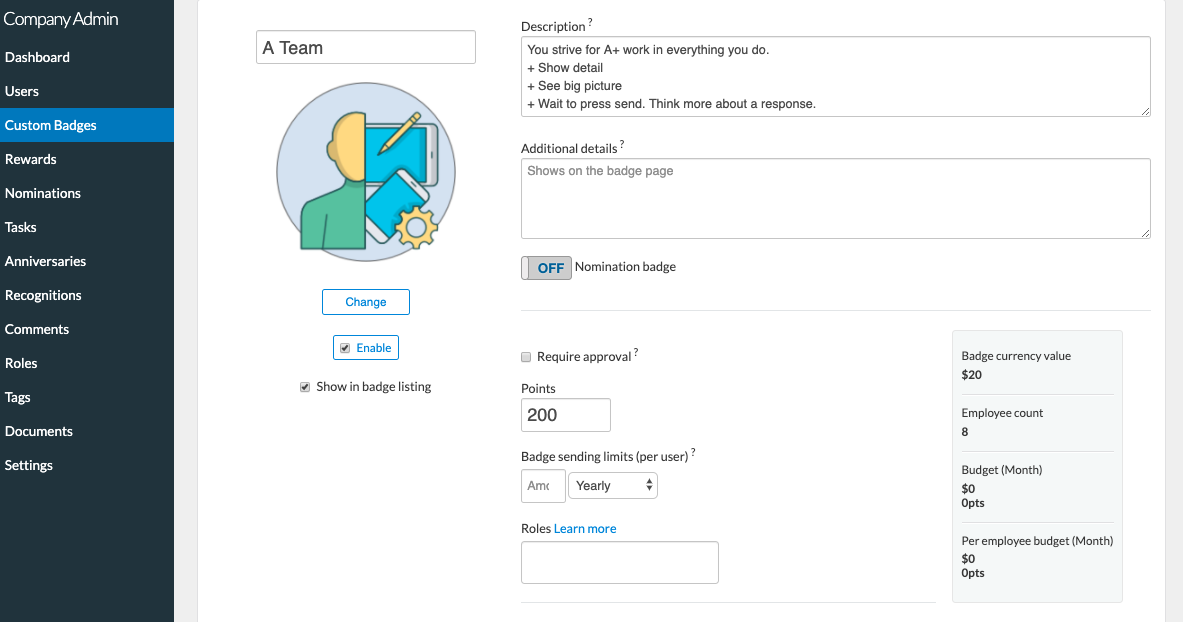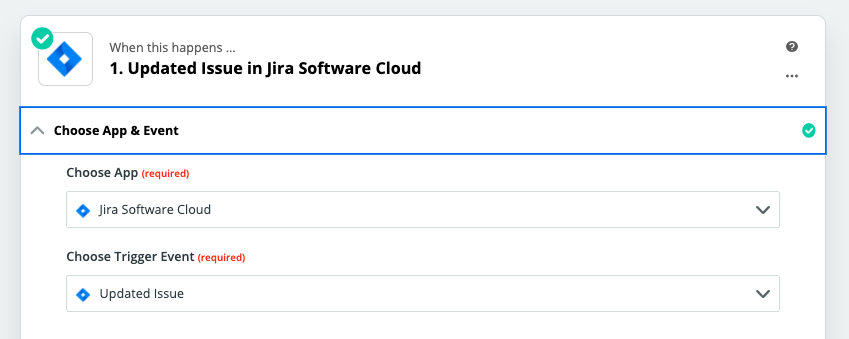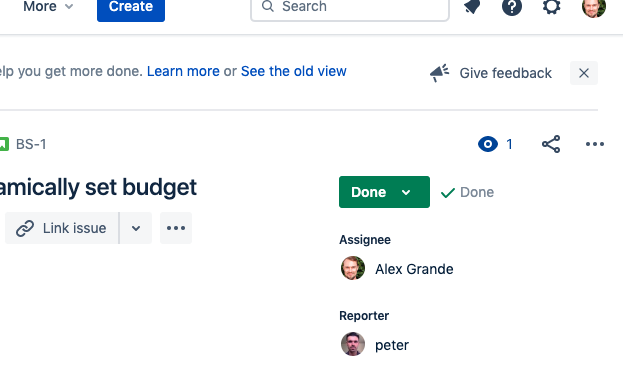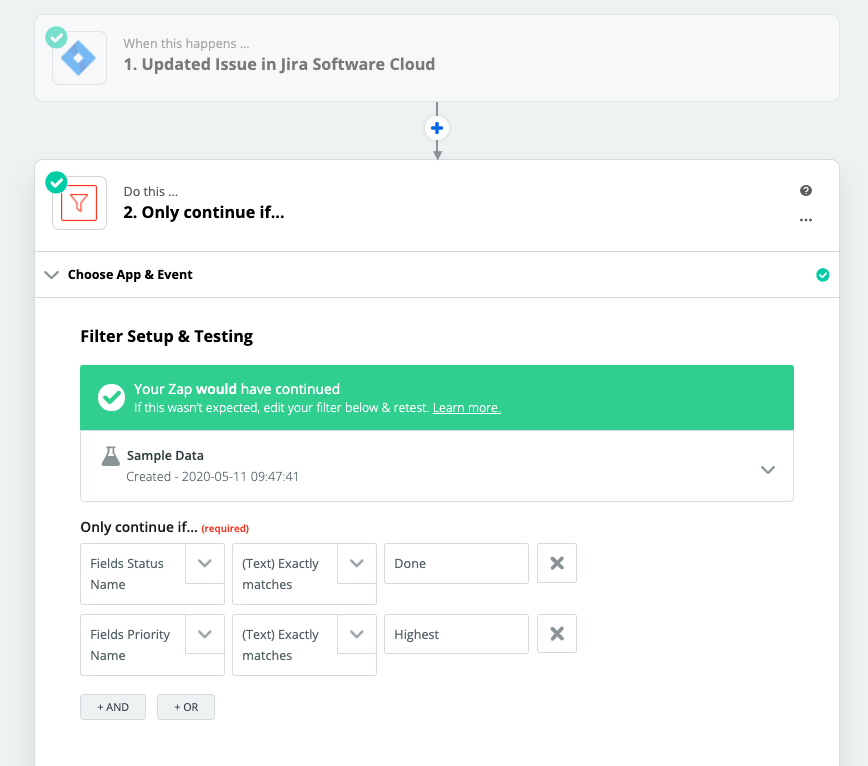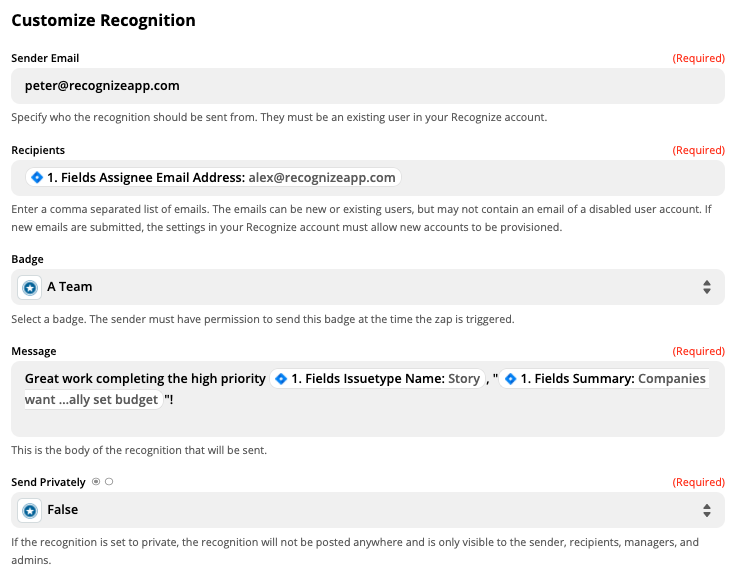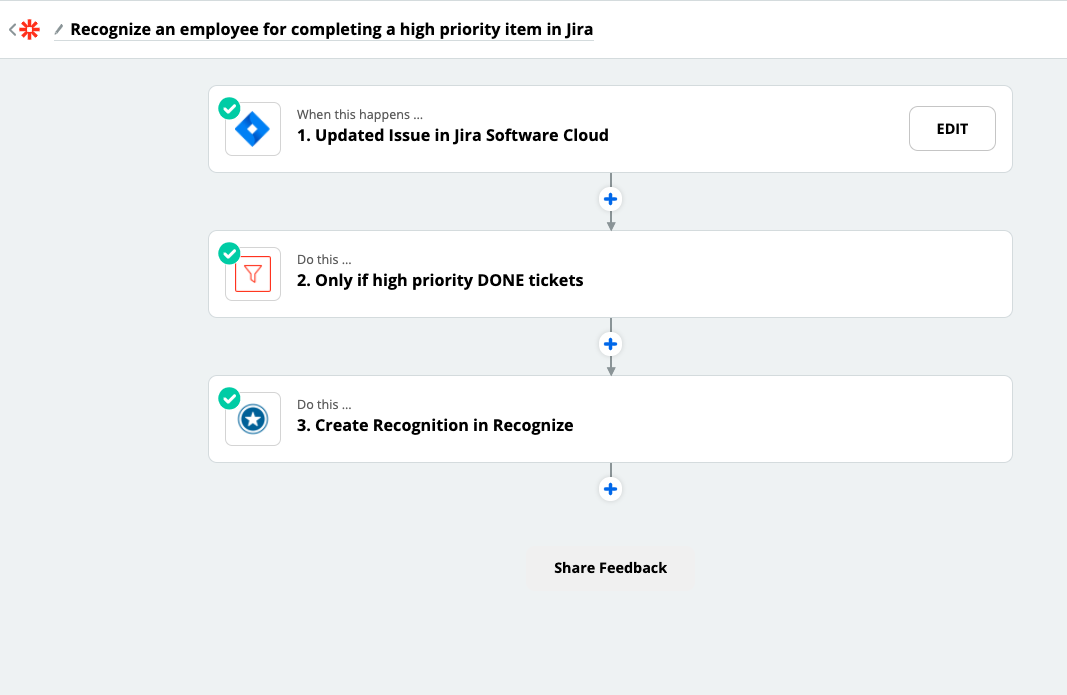Employee recognition & rewards for Jira
Connect Jira to your employee recognition program

Jira
Jira is an enterprise solution to Agile and Kanban-based project management.
Give social recognition and rewards to employees who complete the highest priority tickets
Employees are completing high-value tickets at your organization and they deserve recognition. Plus, the rest of the company doesn’t know this work is being done. No better place to share that work than on your employee recognition feed with Recognize.
The robust nature of Jira extends to integrating with Zapier and Recognize. This use case can be expanded to include certain tags or dates in which it was completed.
As you can imagine, the sky’s the limit. Simple recognition is all people want most of the time. However, to engage the customer support or certain employees more, using Recognize and Jira, one can see how using labels and tickets to add gamification to Jira.

What Happens
-
The assignee of an high priority item in Jira, such as a story, marks it done
-
Recognize automatically sends an official employee recognition for a job well done
-
The rest of the company can see the work is done, comment, like the recognition.
-
The assignee can pick out a reward if allowed by the company
Set Up
-
Create a badge in Recognize for Jira high priority tickets
If you are a subscribed member of Recognize and a company admin, you can go to your Recognize admin dashboard to create a new badge for this use case.
![Create an employee recognition badge]()
-
Create a Zap in Zapier to connect Jira to Recognize
Jira doesn’t have a lot of Trigger Events, but they make up for it in the data they pass back.
![Choosing the Jira updated ticket event in Zapier]()
-
Create a Done ticket in Jira with Highest priority
Since this use case is recognizing employees and communicating to the company when high priority tickets are done, then we will want to make that so Zapier can find it to test.
![Marking a Jira ticket as Done]()
-
Add Filter in Jira for only high priority done tickets
This will now only pull in tickets that are marked high priority and done.
If this isn’t the exact use case, it is easy to augment it. Please contact us if you have questions.
![In Zapier testing the Jira high priority done filter]()
-
Connect Recognize
Once you found and added Recognize. Choose the “Create Recognition” Action Event.
From there you will want to customize the recognition.
The sender could be the ticket creator, if you are an admin. Admins of Recognize can set others are senders.
If you are a manager or employee, put your own email as sender.
The recipient is obviously the assignee.
The badge is the one made for high priority Jira tickets.
Jira responds with so much data you can be a bit dynamic in the message.
Privacy is false so the whole company can see it in the Recognize social recognition feed.
![Setting up Recognize in Zapier to use the data from Zapier, such as assignee or ticket name to recognize automatically]()
-
That's it
The filtering in Jira does require a paid subscription. However it should pay for itself with all the great connections, such as with Recognize.
![Jira to Recognize entire flow from finding the ticket, filtering for high priority done tickets, and finally recognizing them.]()
Had trouble? Have an idea?
If your company is a customer of Recognize, we'd love to help you get started.
Contact us