Workable employee recognition
Connect your employee recognition program with Workable

Workable
Workable manages the lifecycle of talent acquisition. From creating a job post to running background checks, Workable has you covered.
Welcome a new employee with a monetary recognition
A great way to make a first impression for a new employee is to welcome them with your official employee recognition program.

What Happens
-
Employee is marked Hired in Workable
-
The employee receives an automatic employee recognition welcoming them to the company
-
The employee can login and redeem rewards
Set Up
-
Create a Welcome badge in Recognize
If you have a Recognize subscription, go to the Admin Panel to create Welcome badge. We use a graphic we found from Freepik, but you can make your own or use of the Recognize badges.
![Creating a welcome employee recognition badge in Recognize]()
-
Set up Zapier
Go to Zapier to create a new Zap connecting Workable to Recognize.
Choose the Trigger Event Updated Candidate Stage.
![Workable Zapier for updating the candidate stage]()
-
Customize Candidate
Make sure to filter on any job that is moved to Hired. You can only give recognition to a specific role as well.
Out of scope for this use case, however you can use the Zapier Filter to choose from a series of job posts, not just all or one.
![Choosing all candidates that were hired]()
-
Connect Recognize
Choose the Action Event in Recognize for creating recognition.
![Choosing create recognition Zapier connected to Workable]()
-
Customize the recognition
Use the information from Recognize and Workable to give a Welcome employee recognition to the hired candidate.
This will go to their personal email and will invite them to Recognize.
Once they get an official work email, you can change their email in the Recognize account settings.
![Setup Zapier to recognize the employee who is hired with a message of "welcome to the team! We are excited to have on board for [job post]"]()
Had trouble? Have an idea?
If your company is a customer of Recognize, we'd love to help you get started.
Contact us

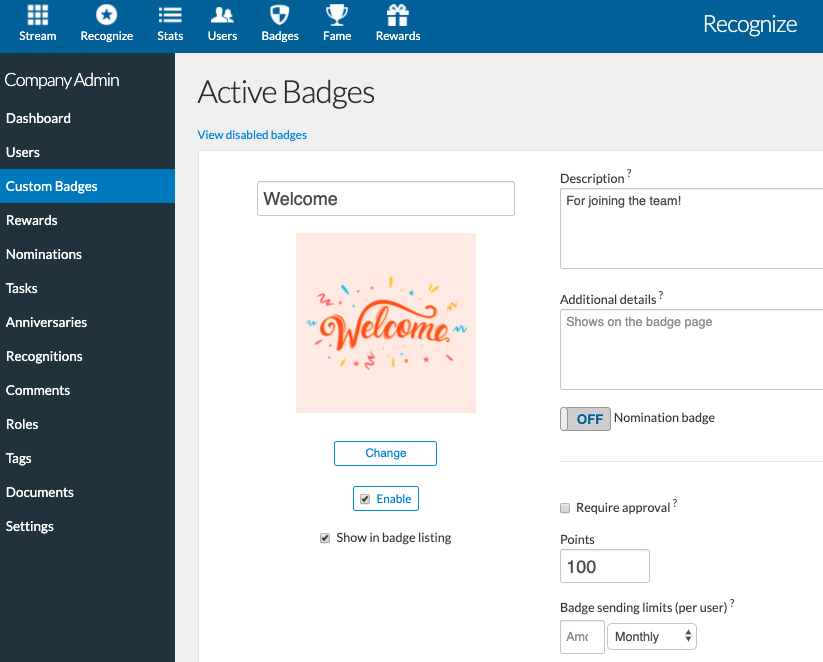
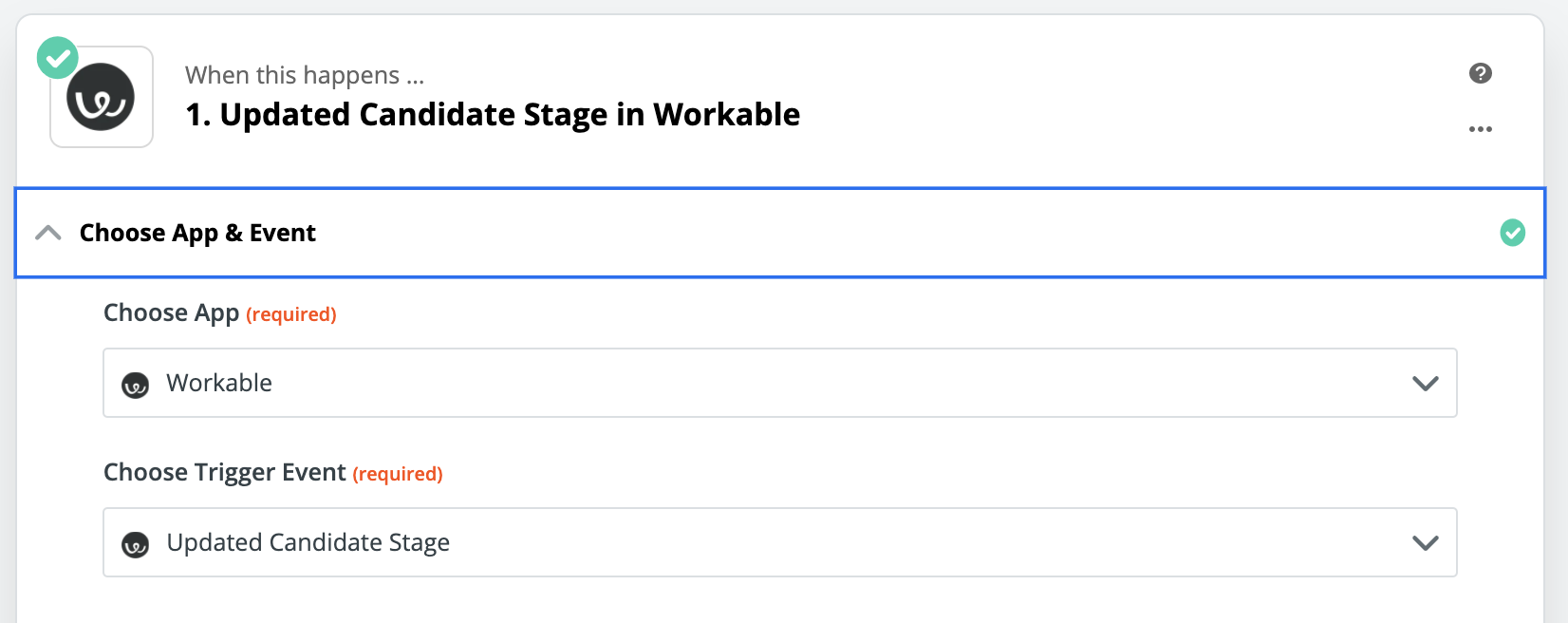
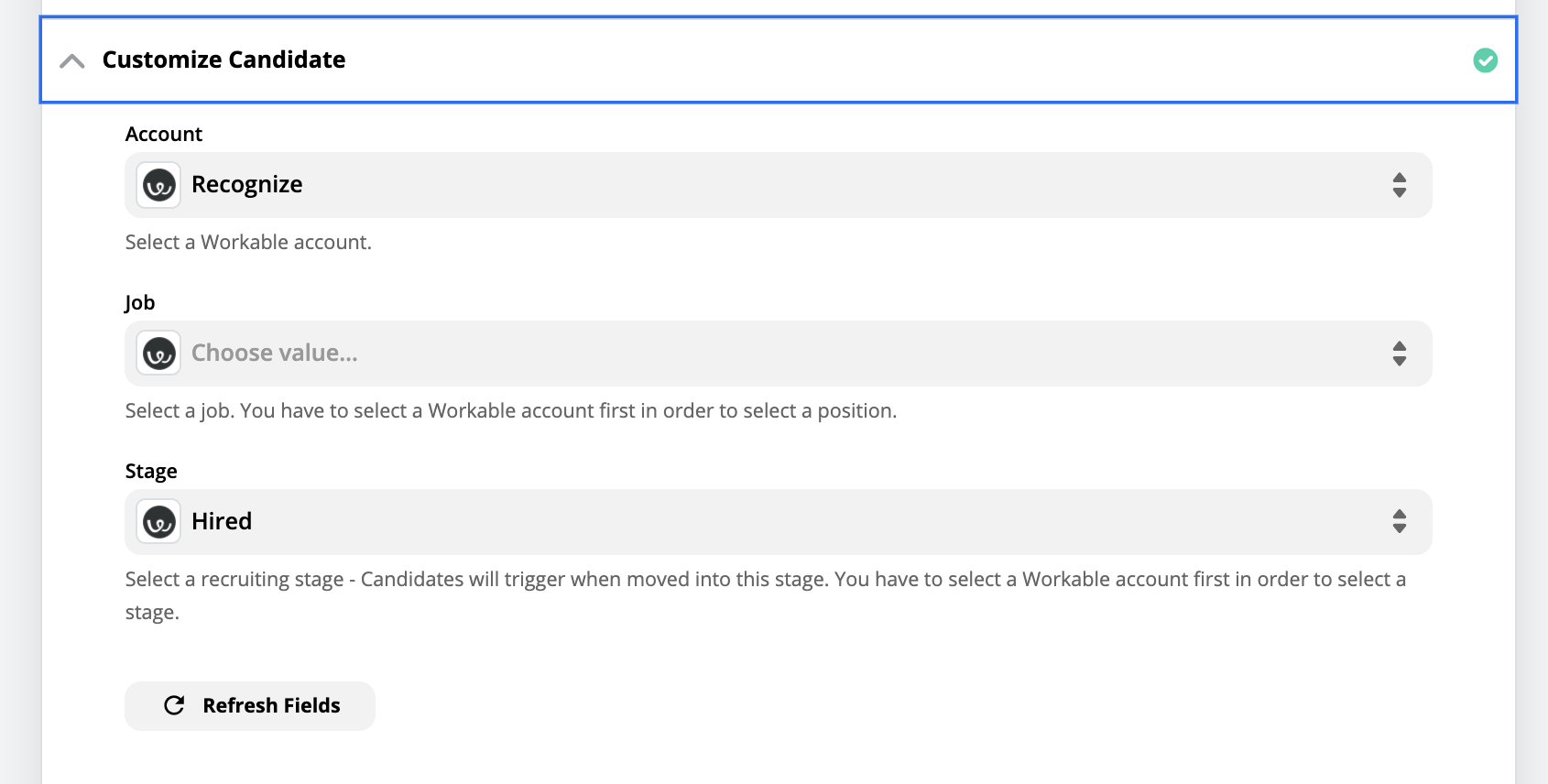

![Setup Zapier to recognize the employee who is hired with a message of "welcome to the team! We are excited to have on board for [job post]"](https://cms-assets.recognizeapp.com/wp-content/uploads/2020/05/05175924/Screen-Shot-2020-05-10-at-11.56.22-AM.png)