Three Easy Steps
-
![Birthday icon]()
Import your staff’s start dates & birthdays with Office 365, sFTP, spreadsheet, or manually.
-
![Address icon]()
Choose which work anniversaries to activate: one week to sixty years. Add personalized messages and images to each event.
-
![Rewards icon]()
In our employee rewards platform, staff can redeem with the points they earn, such as gift cards (Visa, Amazon, Starbucks), Amazon Business, Swag, or company items (Paid Time Off, Sweatshirt).
Employee service program visible to everyone
The Recognize platform is social or private for work anniversaries. Whenever someone has a work anniversary, the whole company can see in the Recognize stream, which you can display in your intranet or a tv in your lobby. Staff can also choose to have their events private where they still get points but only they can see it.
Staff can also view, comment, or like the work anniversaries from the Recognize mobile app, Outlook, and more.
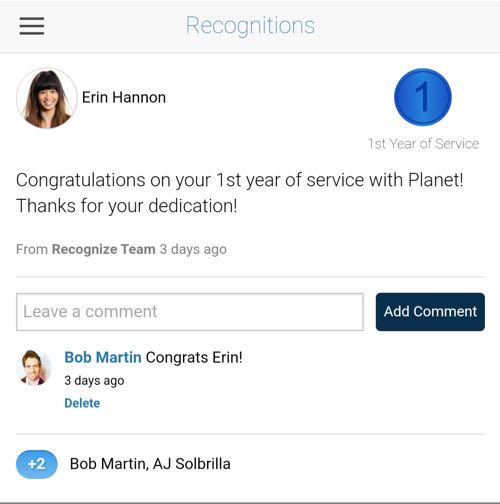
Work anniversary program in mobile
Download the well designed mobile app from Recognize. Staff receive work anniversary from the mobile app on their special day. Your staff can access their reward redemptions from the Recognize mobile app. View colleague's public anniversaries or birthday events to comment or like. For users that don't download the Recognize mobile app, companies can set up SMS notifications and utilize the mobile web app.

Work anniversary program in Office 365
Utilize user sync, SSO, Sharepoint, Yammer, and Outlook to create a highly visible work anniversary program. Recognize is the best employee recognition and rewards program in Office 365 with a number of different connections. Staff love accessing rewards in Outlook. They can comment or like the work anniversaries from a Sharepoint page or the Yammer feed. Recognize makes the anniversary program top of mind across various tools. Set up for IT takes 1/2 day or less.
Import employee anniversary dates with Office 365 or sFTP
Recognize has user sync abilities with Office 365, SSO, and Yammer. You can always do an import and update via spreadsheets.
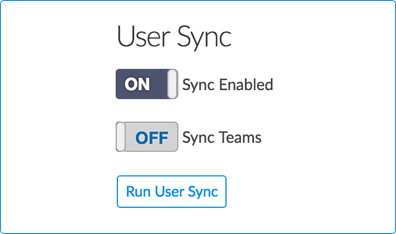
Takes five minutes to set up the Recognize employee service program
The admin completes a one-time setup to insert which years to celebrate, what the message will be, and how much each event is worth in a systematic way. Plus, upload a graphic or gif to symbolize each event.
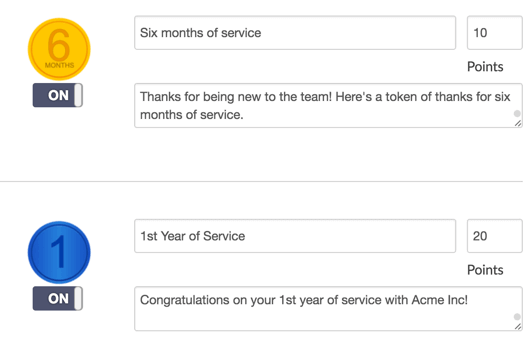
Automatic employee celebration in your work anniversary program
Your staff can update their Recognize profile to include their birthday and start date for recognition. Each employee can choose their privacy settings for anniversaries or birthday. At the start of the program, admins can choose to make all anniversaries or birthdays private. It all depends on you.
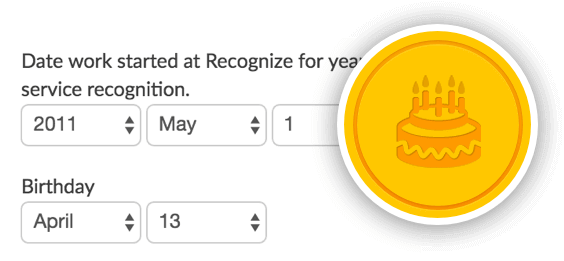
Manager Service Manager Reporting
Managers have a calendar list view of all their direct report anniversaries and birthdays. Admins can see the entire company.

