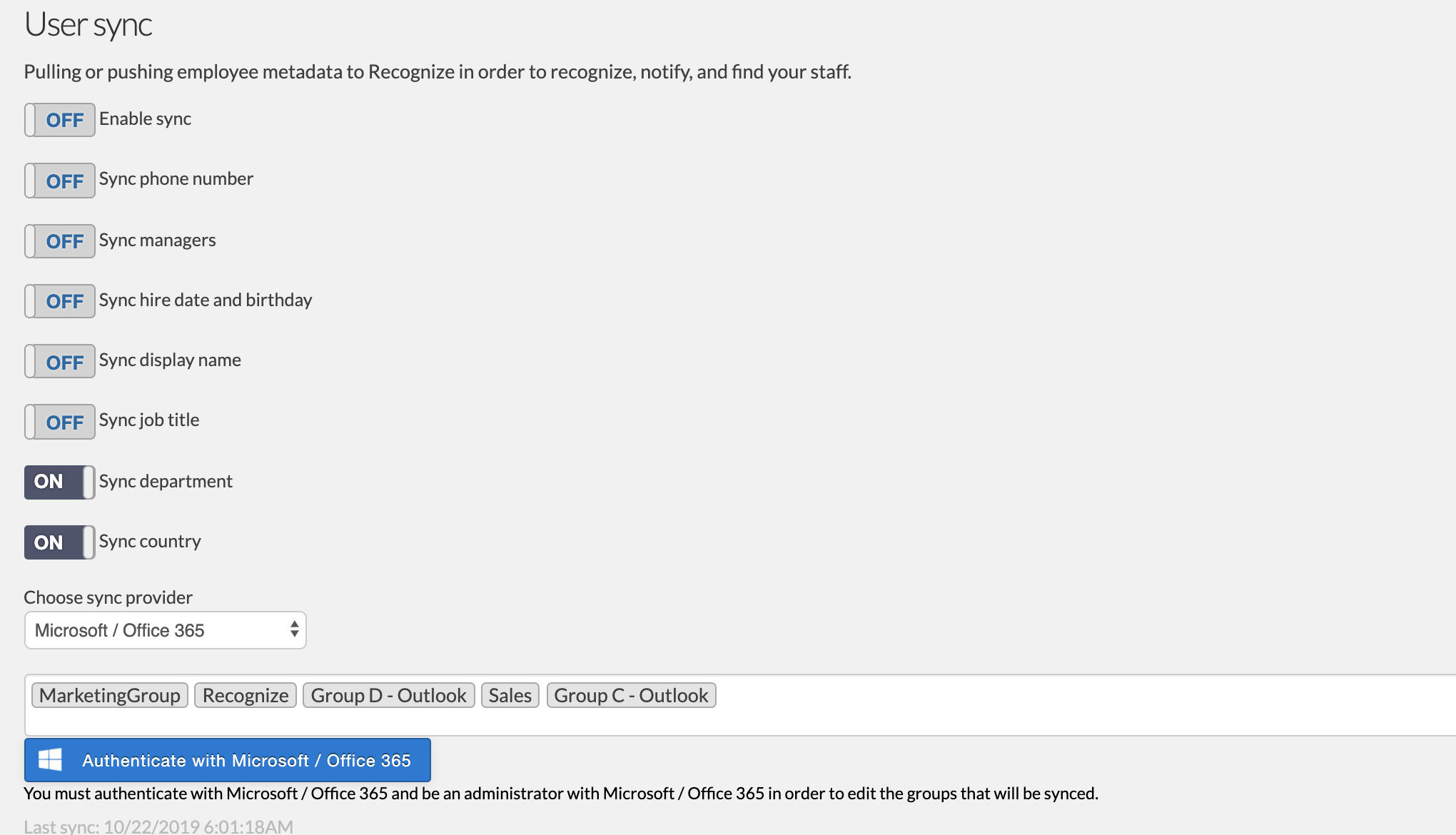Azure AD Recognize user management
On a weekly or nightly basis, Recognize downloads your employee data to stay up to date.

Microsoft Azure AD
Azure is a cloud-based data storage system from Microsoft. It allows companies to connect their behind-firewall Active Directory, Workday, other Proof of Records. Also, companies can store data or retrieve data from Azure in data centers around the world.
Setup User Sync with Recognize
No HR admin wants to be uploading spreadsheets of user data each week or month. When HR adds tools like, Recognize, they don’t want more work for themselves. That’s where AD user sync comes in. By creating a one-way sync of the non-sensitive employee data into Recognize, admins and HR have one less thing to do.

What Happens
-
Employees are added or removed from Azure AD.
-
Within a day or week depending on the pricing package, Recognize will download the up to date records.
-
Recognize will remove employees or add employees based on Azure AD.
Set Up
-
Go to the Recognize Company Admin Settings
Towards the bottom of the Recognizeapp.com Admin Settings are the User Sync and SSO settings. Click the big blue Microsoft Office 365 button to authenticate and setup Sync.
![User Sync with Recognize]()
-
Read the documentation
For more information User Sync and SSO with Azure, go to https://recognizeapp.com/resources
Had trouble? Have an idea?
If your company is a customer of Recognize, we'd love to help you get started.
Contact us